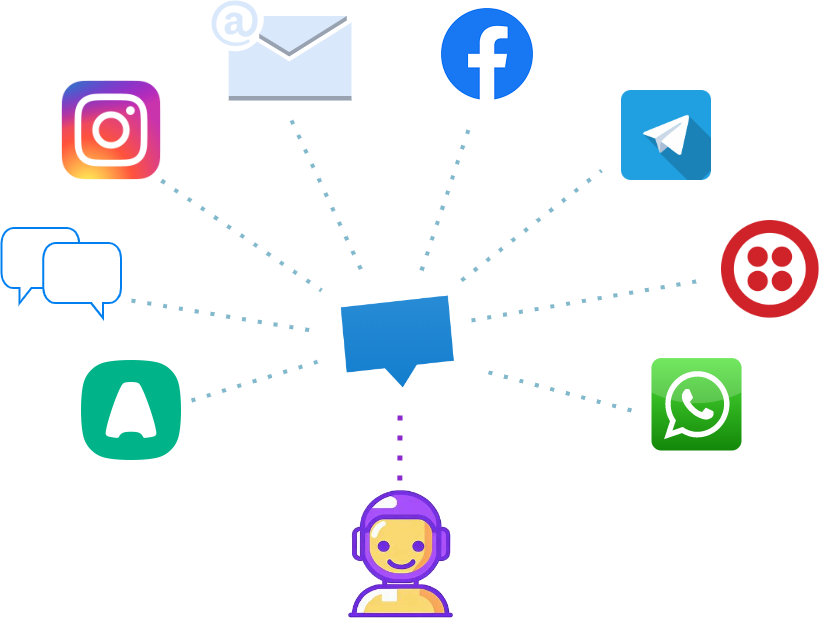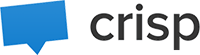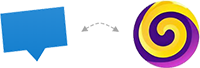Don't leave your users behind
Easily connect your Crisp chatbox with your data to assist your users even when you are out of the office
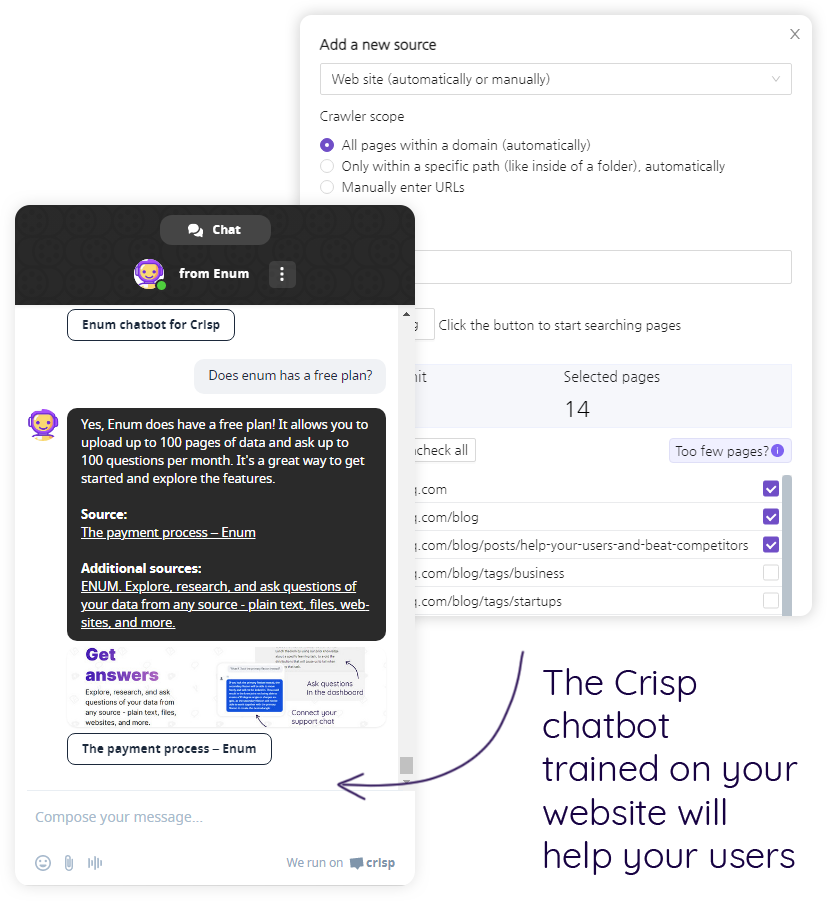
Watch the video

How it works
Load your data
Upload the documents, or enter text manually, or let our app scrape your website
- Plain text
- PDF files
- Website (fully or partially crawled, including or excluding subdomains) or URLs entered manually.
- Re-index websites later easily
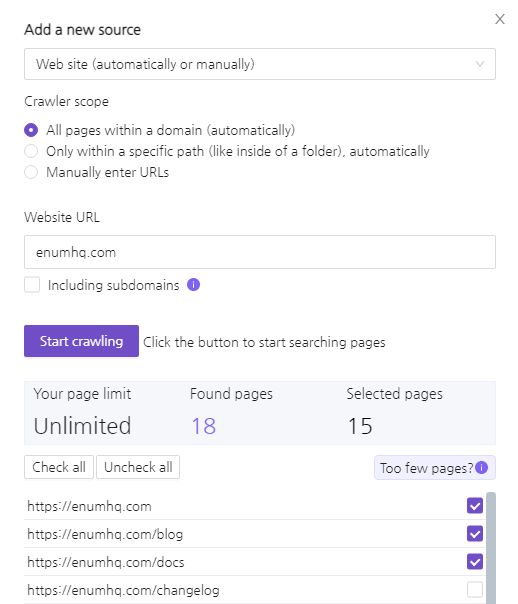
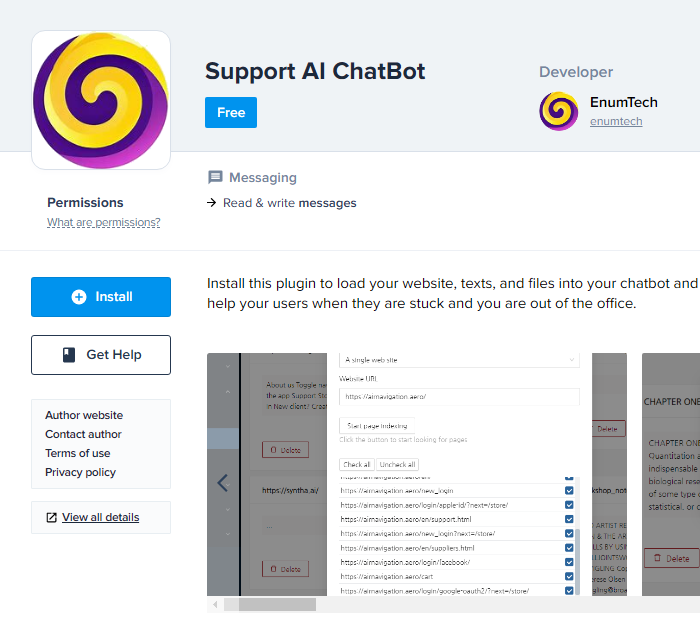
Integrate your Crisp account with the Support AI ChatBot
- Install the plugin in one click
- register at Enum
- make several settings, customize your chatbot, and you are set to go!
- the chatbot is 100% white-labeled for each plan
- have Crisp triggers and chatbot help you users without races
Let the chatbot assist your users
- Custom messages for custom logic
- include links in the response
- custom icon and name
- custom prompts for smarter behaviour and personality
- conversational AI!
- responds in 107 languages
- disable/enable the chatbot
- chatbot pauses automatically if an agent joins the conversation
- almost "human-like" behaviour.
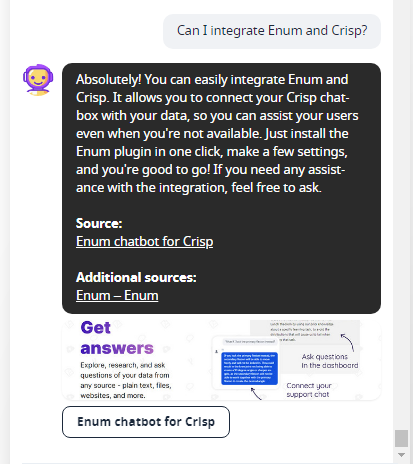
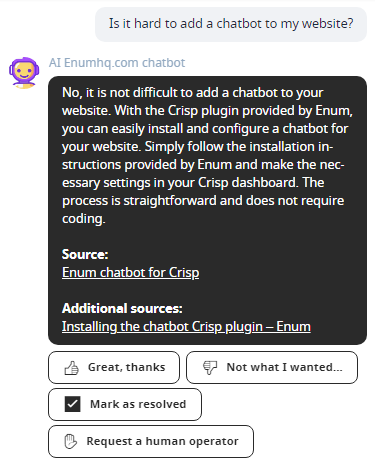
Even more automation!
- Add custom buttons to the response: feedback, mark as resolved, and request a human operator
- Custom prompt can contain the variable of current language
- Re-run the chatbot when resolving a conversation in the Crisp dashboard
Crisp integrations at your service
Now you can easily connect all there integrations with just a mouse click:
- aircall
- telegram
- twilio