Enum changelog
New models
Here is the full list of LLMs and the models we support (if not specified, available on all the plans):
OpenAI
- GPT-5 nano
- GPT-5 mini (no-key, key)
- GPT-5 (key)
- GPT-4.1 (key)
- GPT-4.1 mini
- GPT-4o (key)
- GPT-4o mini
- GPT-4 Turbo (key)
- GPT-4 (key)
- GPT-3.5 Turbo
- O1 preview (key)
- O1-mini (key)
- O4-mini (key)
- O3 (key)
Anthropic
- Claude 4 Sonnet (no-key, key)
- Claude 3.5 Sonnet (key)
- Claude 3 Opus (key)
- Claude 3 Haiku
DeepSeek
- DeepSeek-V3.2
Google GenAI
- Gemini 3 Pro (key)
- Gemini 3 flash (no-key, key)
- Gemini 2.5 Flash (no-key, key)
- Gemini 2.5 Flash-Lite
Control debouncing messages
Some time ago, we introduced the "debouncing messages" feature that allows the chatbot to wait several seconds and combine incoming user's messages and then send them to the AI together as one message. The default time was 5 seconds, and it turned out that in some cases, it was too long. So, we added the setting that allows you to specify the number (or turn it off at all).
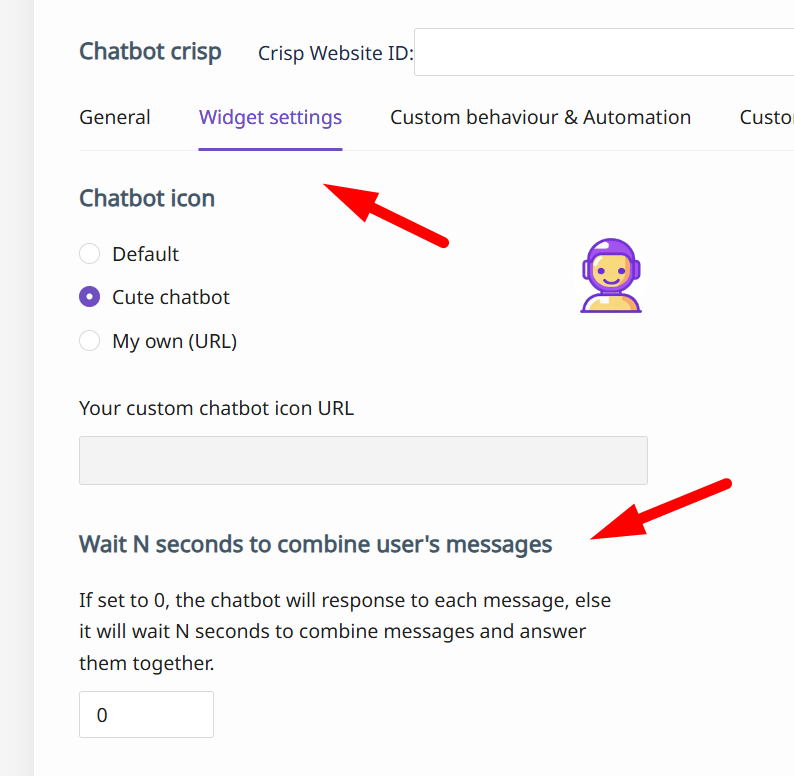
New models
We added the following models:
- GPT-4.1-mini (available for all the plans)
- GPT-5 nano (available for all the plans)
- GPT-5 (available for "key" plans)
Custom filters
Now, you can specify very precisely the cases when chatbot should not answer. It may be based on user's email (if known), their location, and custom visitor data. Also, you can specify whether filtering should be applied when all the conditions are met, or if any:
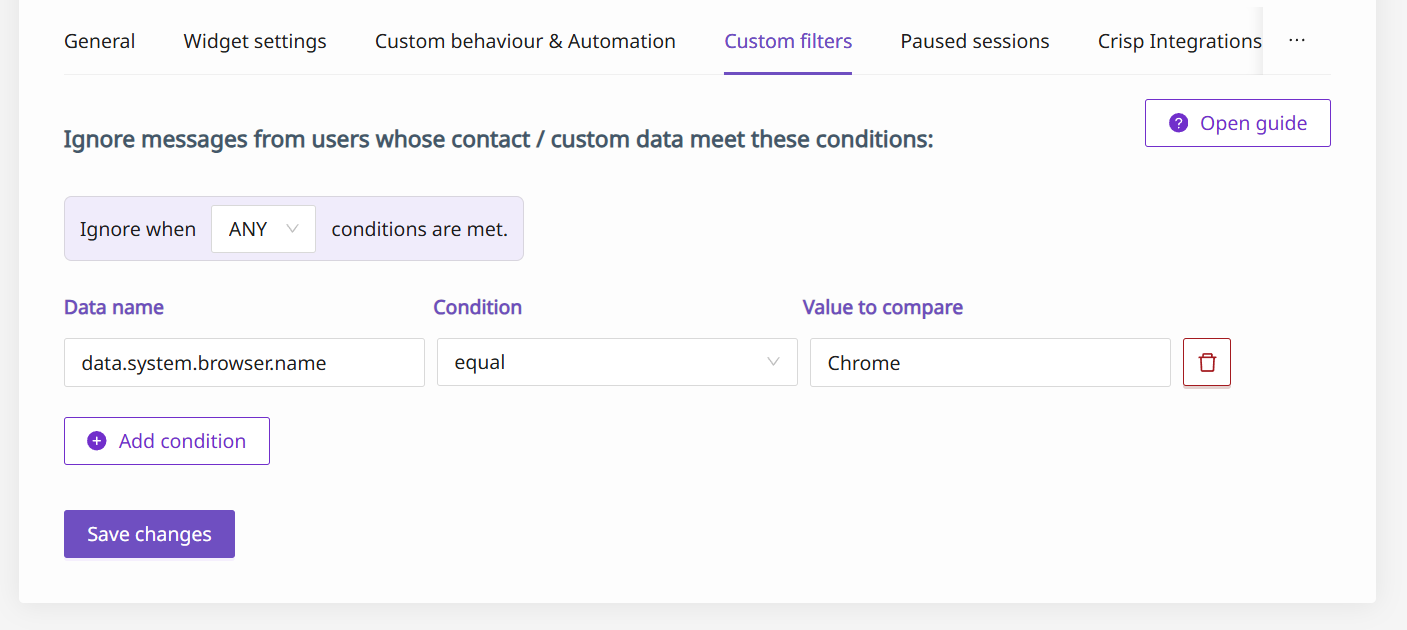
You can find the details and all the information in the documentation.
We can now scrap dynamic pages
Before, our web scraping system was a bit limited: we could not scrape web pages if they are generated dynamically (like for Airtable). Now, you can do it. We still can't obtain data from bot-protected page, but it will be the next step!
Advanced logging
In the past, we had many inquiries in the past regarding the paused chatbot - people created complicated conditions when it must paused and sometimes forgot or didn't realized it, so we added logging each case when the chatbot is paused.
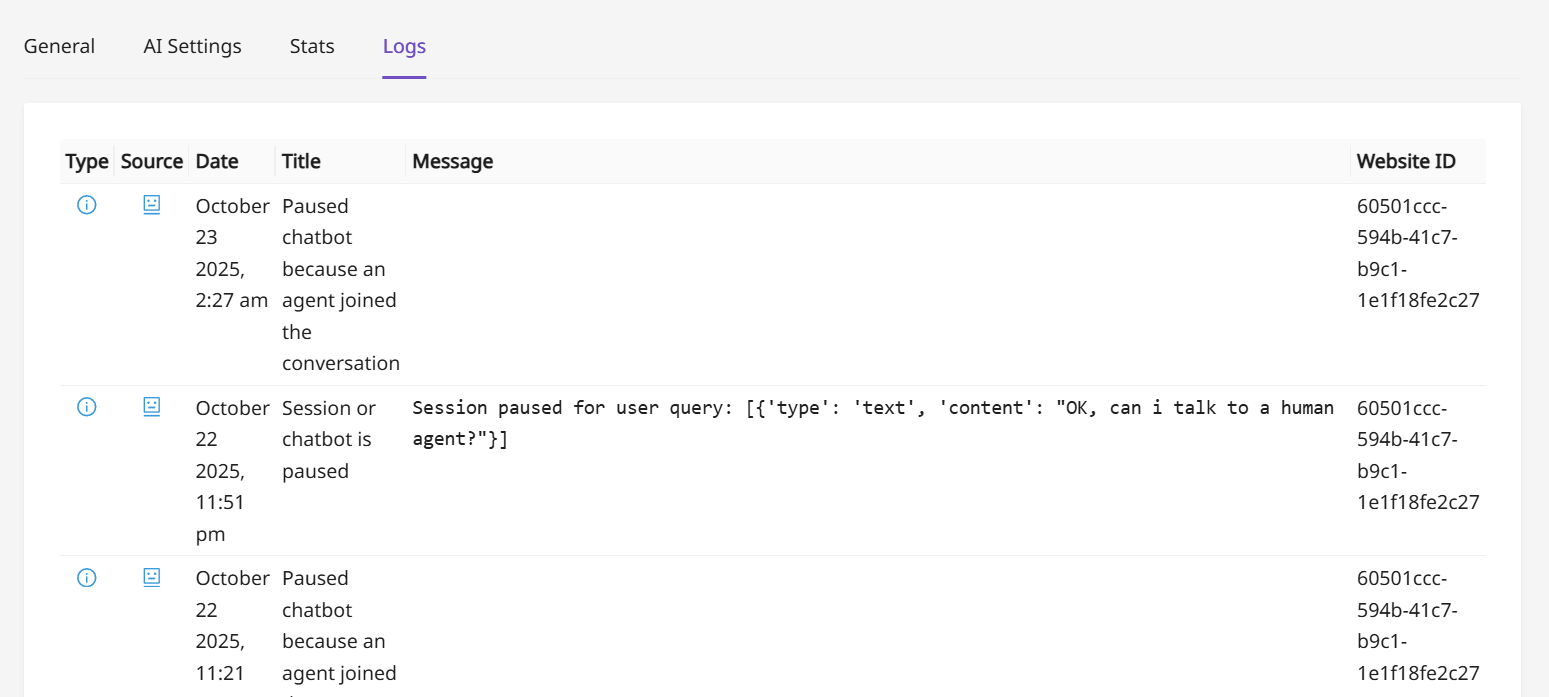
Ticketing system
We have added a simple ticketing system that allows you to keep your tasks organized. Now, you can add tickets and assign a priority, type, difficulty, and status to each one. The filtering system helps you find tickets easily. Each ticket can include comments, and every change to its content or properties is saved in the ticket history.

OpenAI O3 and OpenAI O4-mini model are available
These two new models are available for plans that use your own OpenAI key.
Pass data from your Crisp visitor to the chatbot
Sometimes, you need the chatbot to be aware of additional custom data you provide directly in the Crisp dashboard. Now, it’s easy to set up exactly which data should be passed:

Find this setting in the chatbot properties, under the Custom Behavior and Automation section:

Specify how old messages can be when passed to the chatbot conversation
In some cases, you might not want the entire conversation passed to the chatbot — for example, if the chatbot provided information that has since become outdated. Now, you can specify the maximum "age" of messages in days. Messages older than that will not be included in the conversation. The default value, if not specified, is 14 days.

Debouncing messages
Now, our chatbot will wait until the user stops typing, then combine consecutive messages into one and process it as a single message. This not only feels more natural but also saves your message count, since the combined message is treated as one. This technique is called debouncing — it prevents the system from processing every single message sent in in a short span of time.
Before debouncing
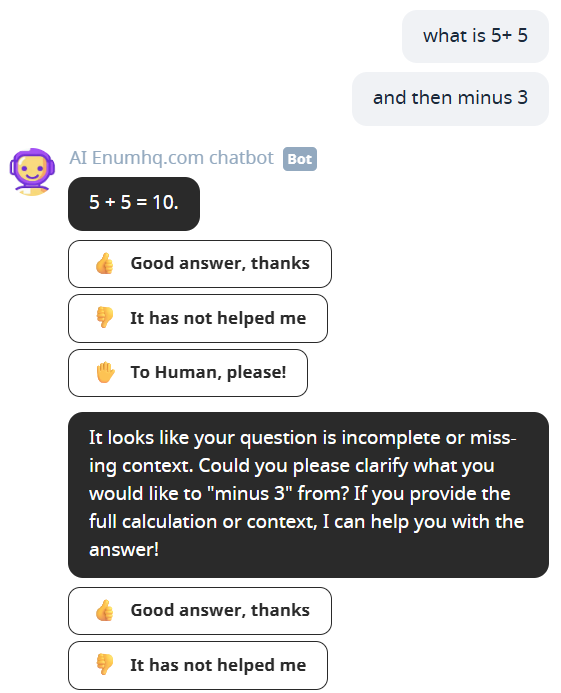
After applying debouncing
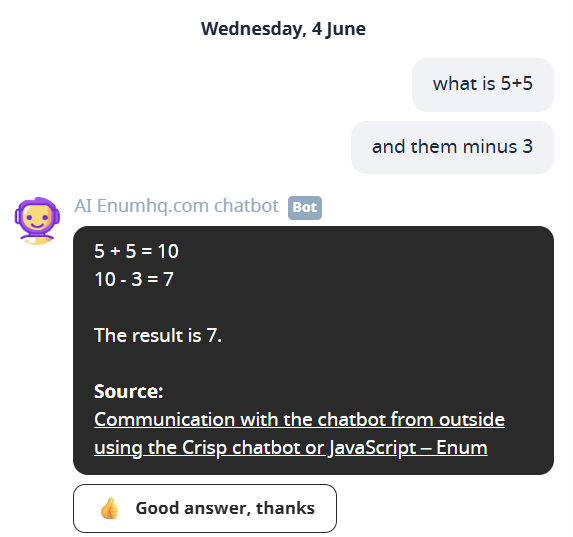
The GPT-4.1 model is available
Since this model isn’t cheap to run, it’s only available on the plan where you bring your own OpenAI key.
Button click awareness
If you want, you can send the click right to the chatbot. While the click is still counted and recognized by Crisp, it helps keep the conversation going.
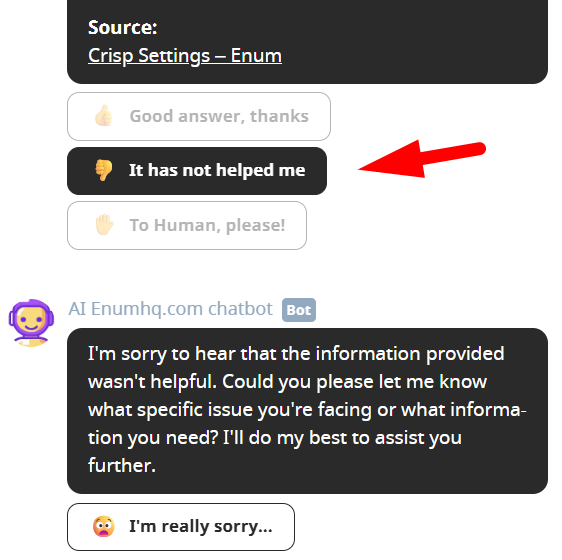
To make the system aware of a button, switch the corresponding flag in that button’s properties.
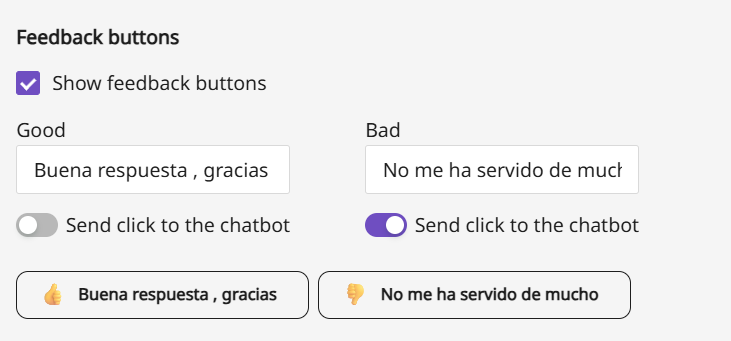
This flag is available for the feedback buttons and custom buttons (as we already send the information to the chatbot when "request human assistance" and "resolve the conversation" buttons are clicked).
Check out our partner service called MarketingStrategies.IO
The link: MarketingStrategies.IO. Review marketing strategies from the successful companies, and generate your own. Start for free.
Multiple PDF files
You can now upload many PDF files at once what can be very convenient if you have information scattered among multiple files not collected in just one.
Train your chatbot with the Crips conversations
We updated our Crisp widget (can be found on the right pane of the Crisp dashboard), so now you can upload the conversation as a text data source. To do it, just click the button on the widget, remove all messages you don't want to be include in the data source, edit them if needed, and then click the Add conversation button.
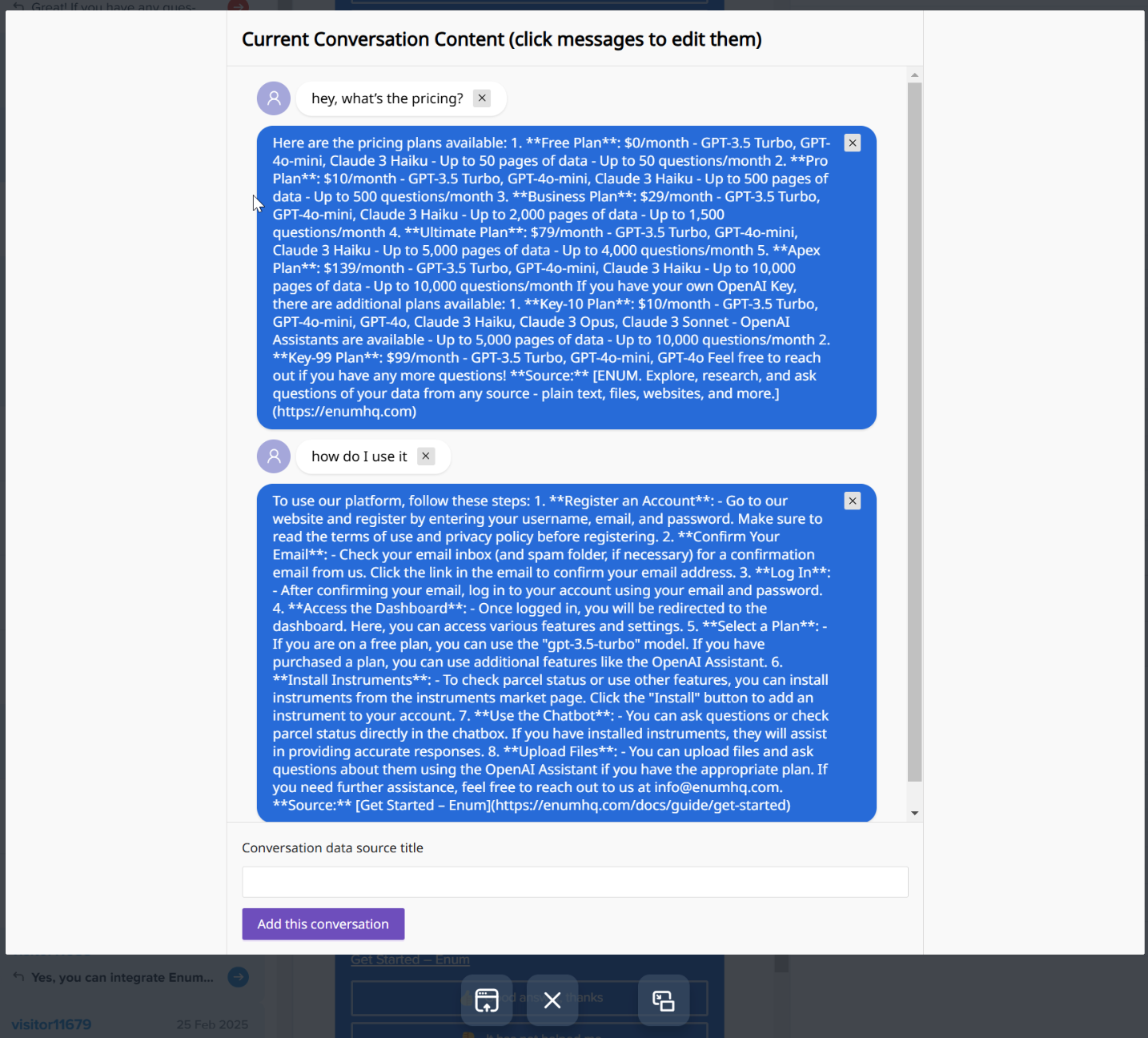
Custom message when OpenAI error occurs
We all know that sometimes OpenAI is down... so if you want to provide a custom message for this case, you're welcome! This message can be found in the AI settinigs for a project:
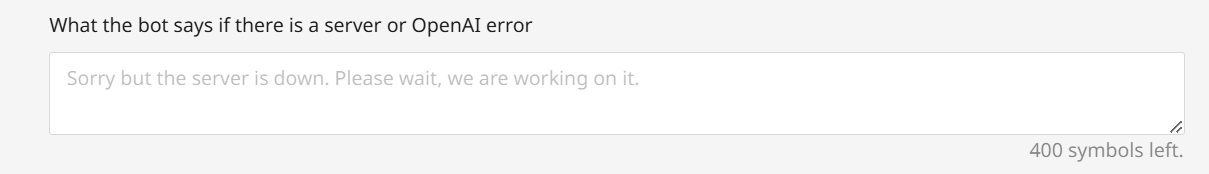
5 new integrations were added!
New integrations:
- Jira
- Discord
- GitHub
- Slack
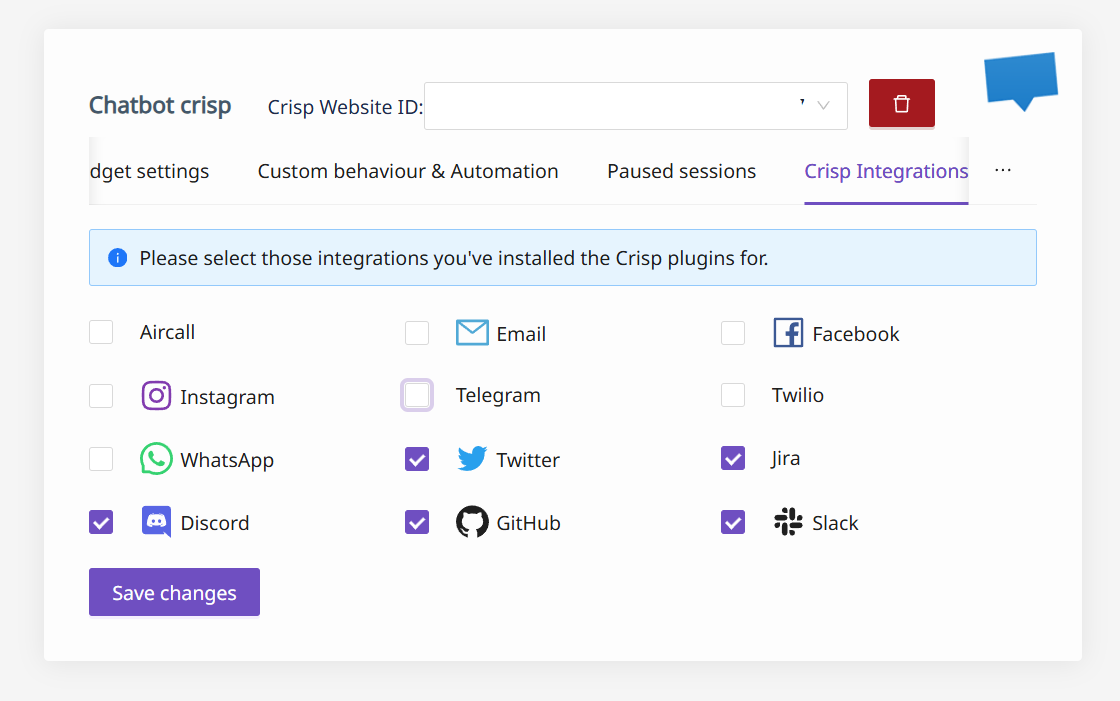
Leave your testimonial
If you like our product, please let us know! We can publish your testimonial along with your backlink (which is good for your SEO :). You can leave your testimonial here.
Custom agents
Now, you can create completely separate logic for different cases. What if you want your existing clients to be served one chatbot and visitors - by another one? Or, you want to provide the best, custom experience for users speaking in different language. Now these and many other scenarios are possible. You can add a custom agent that has its own prompt and list of data sources it has access to. Read the full documentation here: https://enumhq.com/docs/guide/agents.
Better PDF parser
Before, we had problems with reading PDF files especially complicated ones, or those that have pictures, tables, and so one. Now we can read and parse any PDF file whatever complex it is.
New pricings
We slightly changed our pricings, especially those for users bringing their own keys for APIs. Please refer the new pricing here: https://enumhq.com/#pricing.
Important note: if you already bought a plan, it will not change.
More information on using instruments and agents
If you test how your instruments and custom agents work, if they have been called, and which data have been passed to them, a good news is we added a cool stat on using them, right in the Interaction window:
An article on creating a smart, useful chatbot
We wrote a new guide that will help you master in creating great chatbots that not only answer users questions but can call API, search the Internet what makes them almost as powerful as human agents. Read it here: https://enumhq.com/resources/customer-service-chatbot.
Read this interview to know more about Enum platform
From this interview, you will know how the Enum chatbot was born, what inspired the founder, and which vision she has about the product's future. Read it here: https://aipressroom.com/katherine-enum-customer-support-ai-interview/ .

Outage fixed
Several days ago, we had a big outage due to lack of memory, that affected some (not all) of our clients. After moving to the next level of hardware, we made the system healthy and stable again. Also, we added the status information about our servers, for your convenience that can be found in the footer of the website at https://enumhq.com:
Control to translate or not to translate
Now, you can control if you want your predefined messages (like a message that chatbot should send when it doesn't have an answer) be translated. By default, we determine the language of question, and translate all the messages - no matter if they are predefined or not. But now, you can leave them as is, if you prefer.
You find this setting in the chatbot's "Custom behaviour & automation" tab:
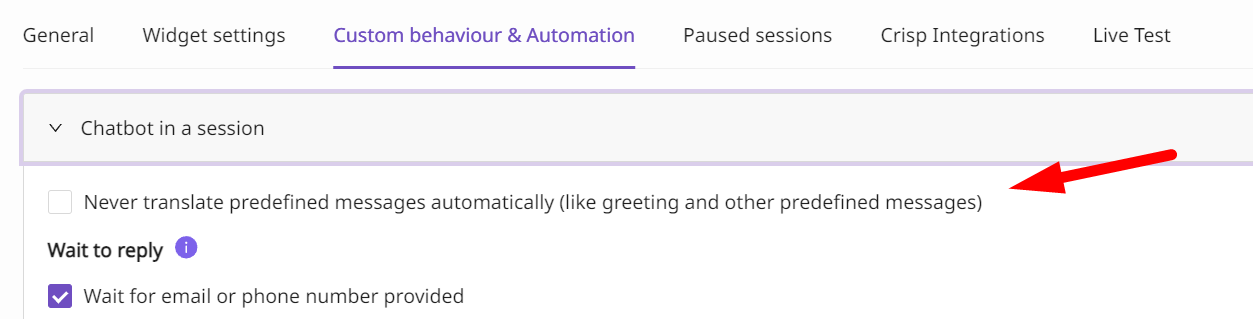
Control to show or hide the bot flag
When a message is shown in the Crisp chat, you can turn off the showing the small label "Bot":
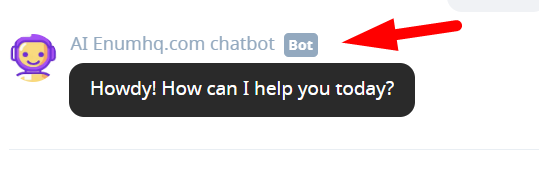
This setting can be found in the widget's settings:
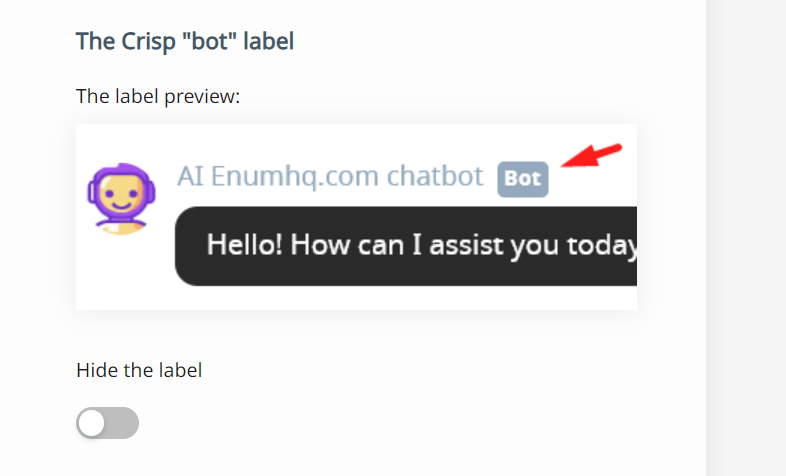
New models
For those who are on "key" plans (bringing their own OpenAI key) now there are 2 new models available:
- OpenAI O-preview
- OpenAI O-mini
Please note there models could be slower and more expensive, and they don't support the functional calling what means you can't use the Instruments® along with them.
Full Automation
Set the chatbot to automatically turn on or off based on your online presence! When you're stepping away from your computer, you can update your status in Crisp, and our chatbot will activate to handle your incoming requests.
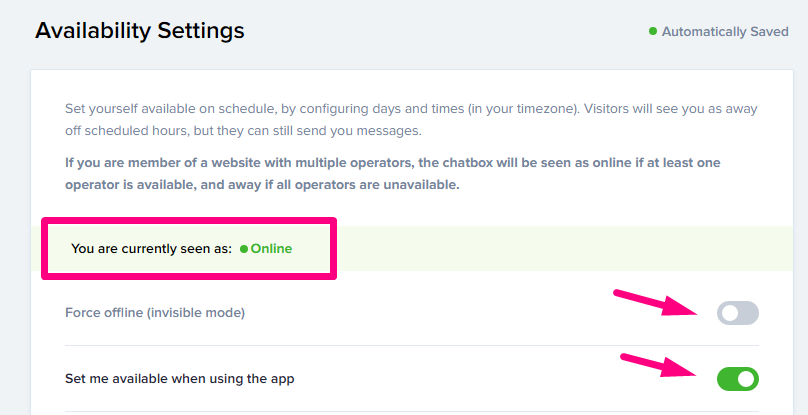
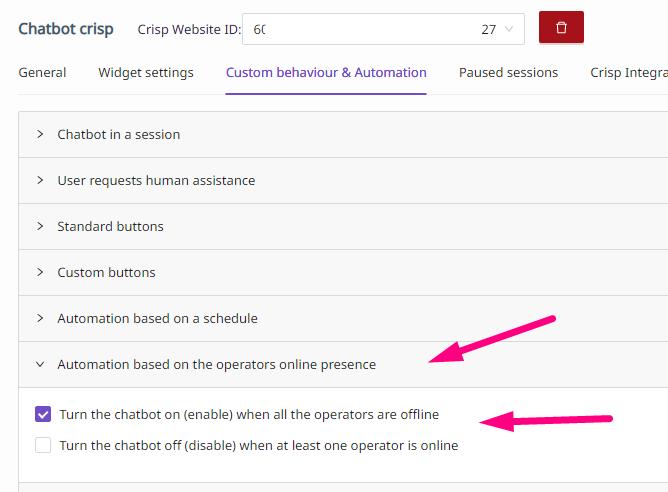
Copy response in JSON format
In the Interactions window, you can now copy the reply to your clipboard as JSON. With just one click, you can get an entire blog post in JSON format.
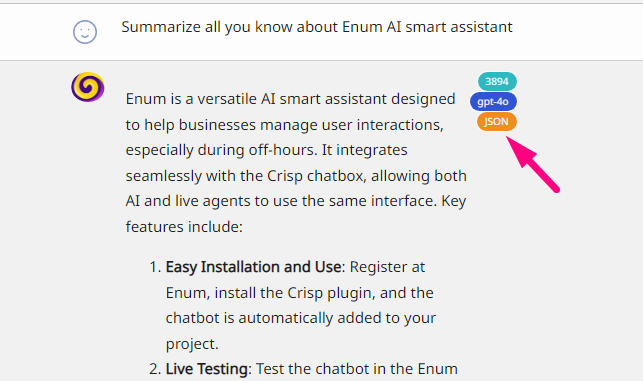
Check list for your chatbot
We've added a checklist to help you ensure everything is ready before running the chatbot. It checks what data you already have and shows a corresponding mark. Do you like it? Does it help, or is it a bit annoying? Please let us know!
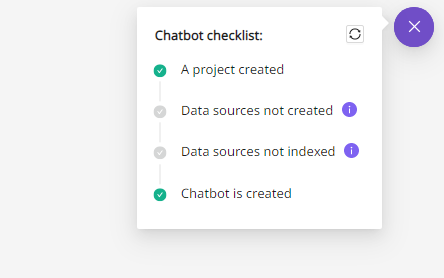
The chatbot gets smarter
The chatbot now recognizes when users request assistance, even when initiated by the chatbot itself, and acts accordingly. Previously, the chatbot's decisions were based solely on analyzing the user's request. For example, if a user said, "Connect me to a human agent," it was recognized as a request for human assistance, and the chatbot could send a notification (if this feature was enabled). Now, the chatbot can also base its decision on its own response. For instance, if it replies, "I'm going to pass your request to my human colleagues," it may send the notification as well!
You don't need to do anything to activate this behavior, just remember to set up the corresponding settings:
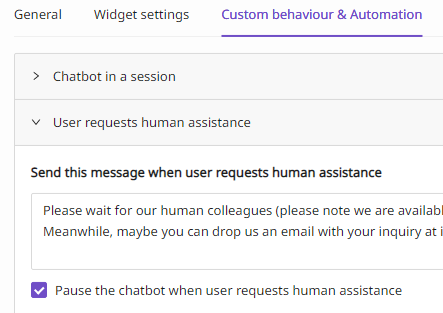
Referral program: how to get your limits jump for free
It's super-easy to increase your limits (and we don't have a cap). Just create a referral code, share it, and get 20% off your referee's plan! Say, if your referee bought a plan allowing 10,000 messages a month, your limit immediately jumped by 2,000 messages a month!
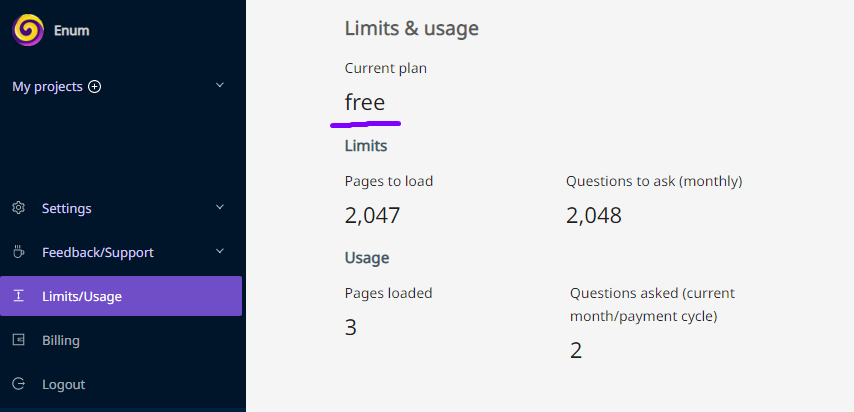
The full manual (including FAQs) can be found in our documentation.
Customize your "out of limits" message
If you accidentally run out of your Enum limits, the chatbot stops working, and you users will see the mysterious message "Let me send your enquiry to our colleague who may know the answer". But since now, you can change this message to whatever you want. This setting can be found in the project's AI settings, the Custom messages section:
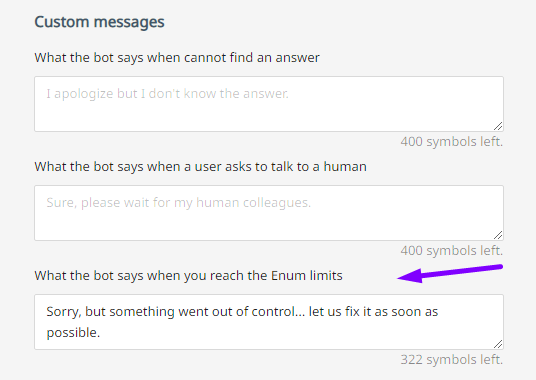
Actions on selected pages
This feature arrived thank to one of our users! Before, it was pretty hard to manipulate pages for a specific data source, especially if there are A LOT of pages. Now, it's so easy: just select pages, and you can mark or unmark them ignored, remove the indexed content (the pages themselves are still in the list), or remove completely, and even unselect! Also, you can synchronize the status in the list with the actual status of indexing (this is a very case, but may happen that already indexed pages looked non-indexed in the list).
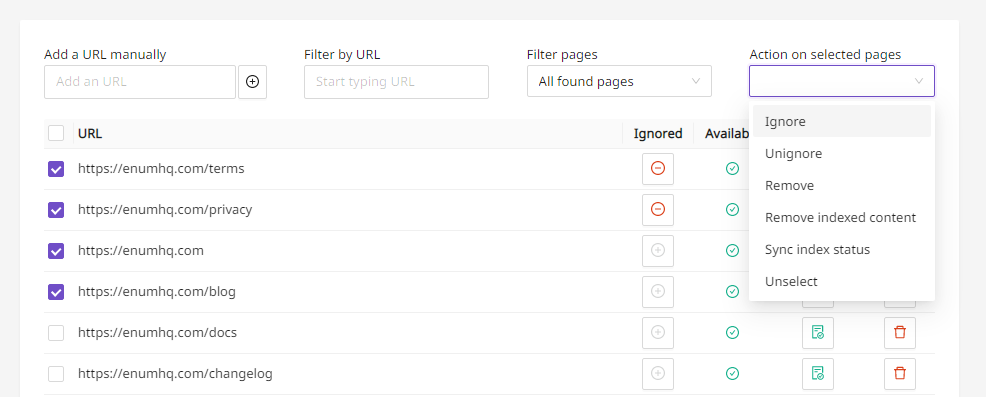
We raised the limit for custom prompt
Now, your custom prompt can be as long as 10,000 symbols. But be careful! The longer this prompt, the easier to screw up with it, and never, ever mix it with the data source.
New Automation: Chatbot Waits for User Contact Info
You can now configure the chatbot to wait for the user to enter their contact information. This setting is available in the 'Custom Behavior & Automation' section. Do not enable this option unless you have also activated the corresponding setting in Crisp (requesting the user's email or phone number).
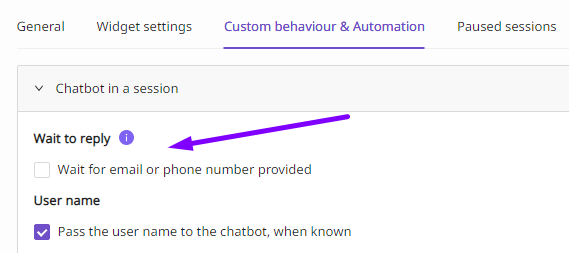
New models are now more available
Here is the list of new models that are available for free and "no-key" plans:
- GPT-3.5-Turbo by OpenAI
- GPT-4o-mini by OpenAI
- Claude 3 Haiku by Anthropic
Besides these models, the "key" plans have access to:
- GPT-4o by OpenAI
- Claude 3 Opus by Anthropic
- Claude 3 Sonnet by Anthropic
FYI: The default model is now GPT-4o-mini
You can start asking questions immediately right after setting up your account. You even don't need to have a website, or installed plugin, or a paid plan. The default model was GPT-3.5-Turbo, now it's replaced by GPT-4o-mini as it has faster and more accurate results.
You can now create custom message classes and define your own buttons depending on them
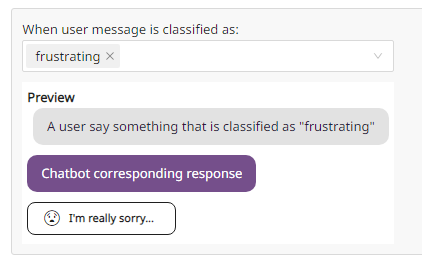
This functionality can be found on the Custom Behaviour & Automation, the Custom buttons section of your chatbot.
Custom segments
In some Crisp scenarios, there could be useful to define a segment for a conversation, now you can do it right in the chatbot's settings (the Chatbot in session section):
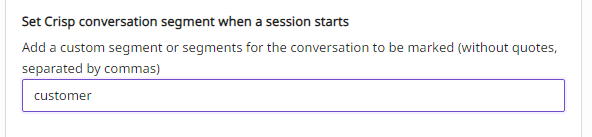
Instant search by URL
Start typing and find pages in the list of your URLs (the search looks for a text no matter where it's located):
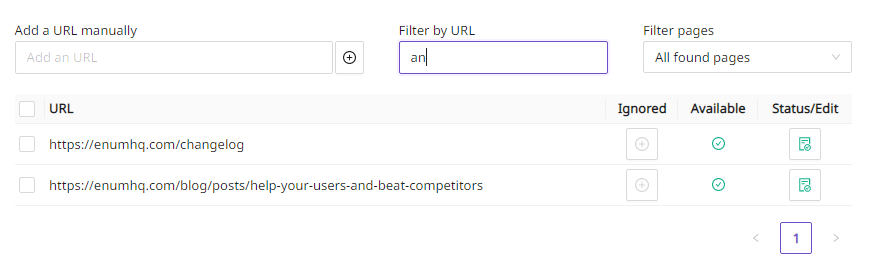
Clickable images in the feedback board
Now, if you see a message in the post or comment, just click on it and you will see the full picture!
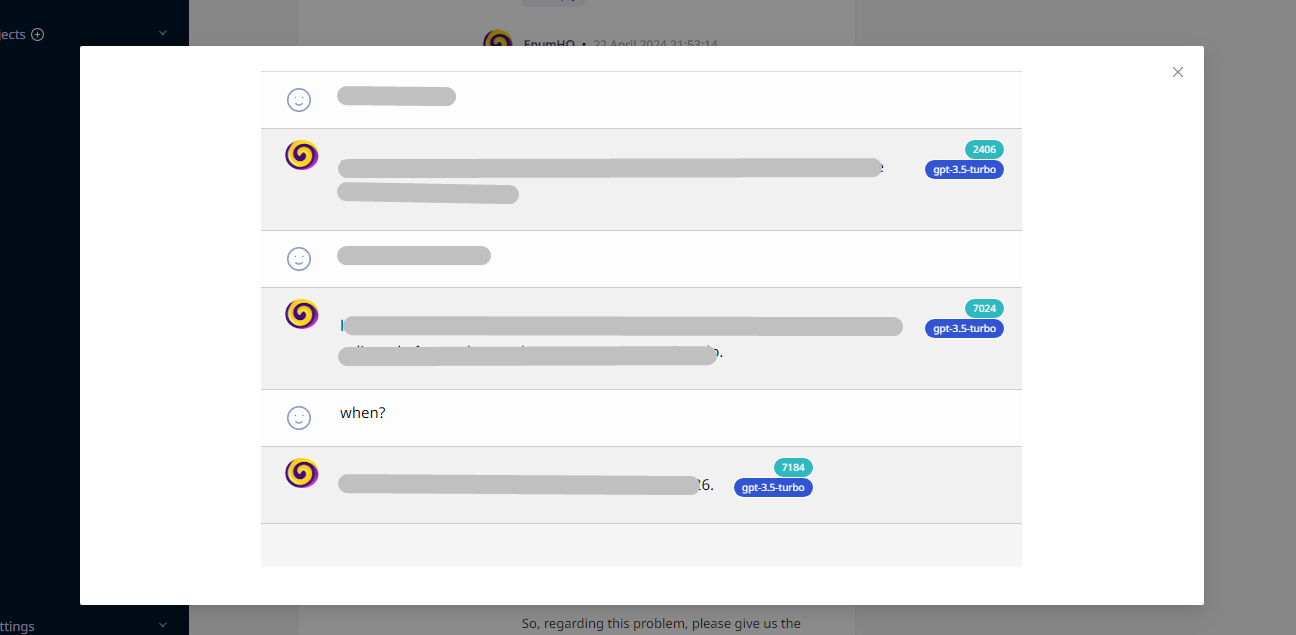
FYI: We moved stats and logs to the page with project's settings
To make the project's menu a bit shorter we combined all three pages in one. Let us know if you find it less convenient!
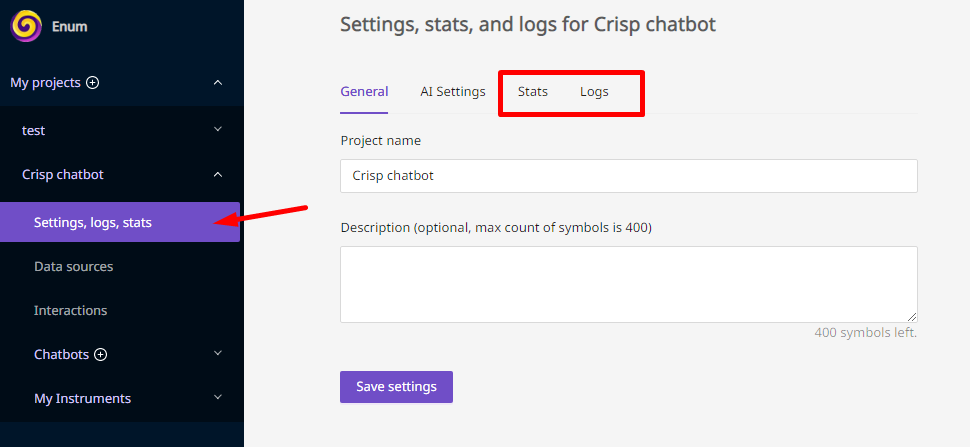
This new model that is faster and twice cheaper than GPT-4 Turbo. Find more details on this model on the official OpenAI website.
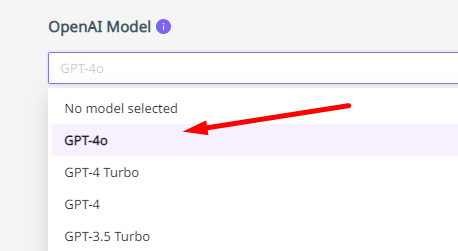
User can ask question with voice and send images
Finally, we implemented the feature that you've been waiting for a long time! Users now can send their voice messages as audio files, and upload images accompanying their questions. See how it works:
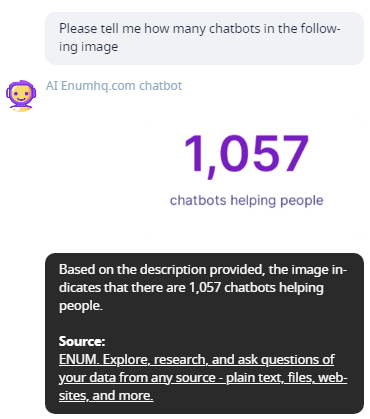
Right now, we support more than 99 audio formats (MP3, MP4, MP2, AAC, WAV, FLAC, PCM, M4A, Ogg, Opus, WebM and many others - with some limitations) and 4 main image formats: PNG, JPEG (and JPG), WEBP, and GIF (not animated at the moment).
Improved crawling experience
We changed our crawling workflow: now, the crawling doesn't remove all the already indexed pages but leave them as is and add new ones. You can then use the improved filters to find those new pages:
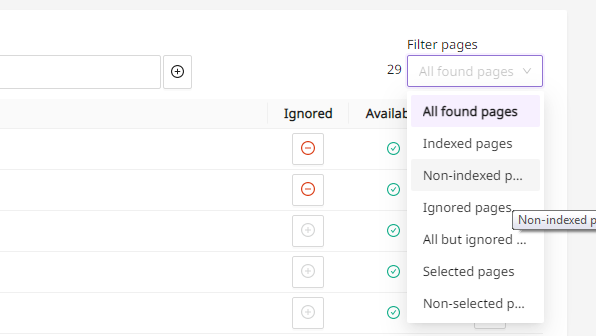
A new plan for a busy chatbot
If your chatbot is busy you may try this new plan: just for $139, you can load up to 10,000 pages of data and your users may ask up to 10,000 questions in a month.
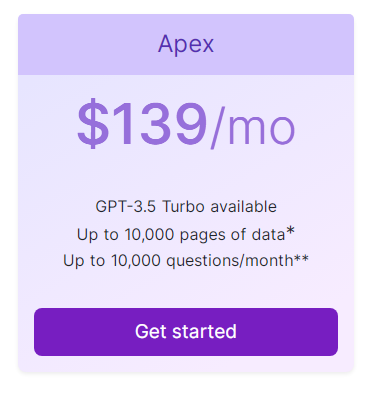
A new option: no buttons for a greeting message
Some of our users find showing buttons on a greeting message a bit weird, and we totally agree with them! Now, you can easily hide the buttons (but only for the greeting message, of course):
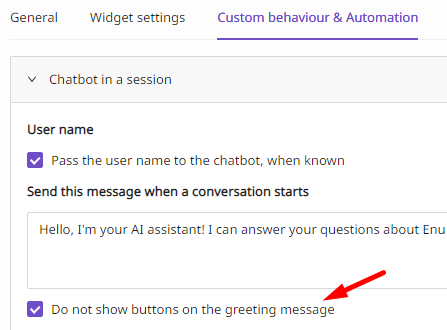
Check a parcel and read websites right in a conversation
If you have a business related with fulfilment orders, your users may be interested to check their delivery status. It's not can be done right in the chatbot. The first step for you is to install the corresponding instrument:
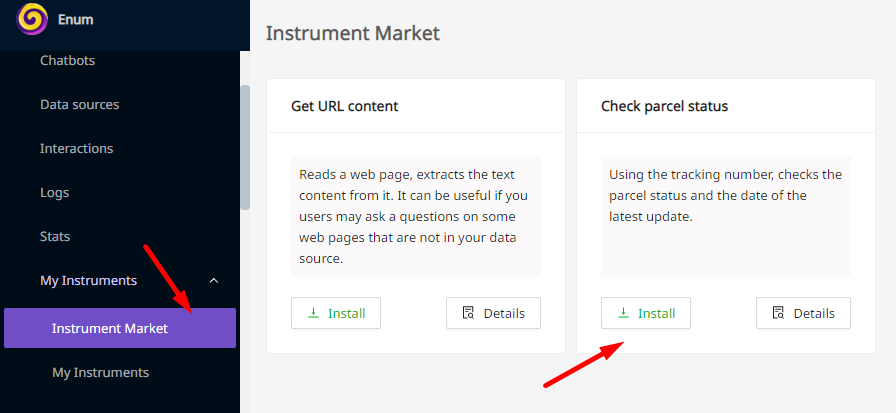
Then your users ask the chatbot as usually, the asking for a needed information is embedded seamlessly:
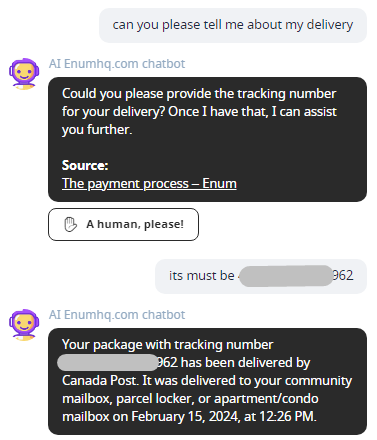
Currently, we have available 5 instruments:
- Check parcel status by a tracking number
- Read any webpage on the Internet and ask questions about it
- Run a custom query (can be used on data from your other project)
- Get data from any API (you provide the endpoint, parameters, credentiasl)
- Extract data from JSON with a specified prompt.
Show links in the Interaction window
It's very easy to see the links in the Interaction page. You just need to switch this setting on in the project's setting page (AI Settings).
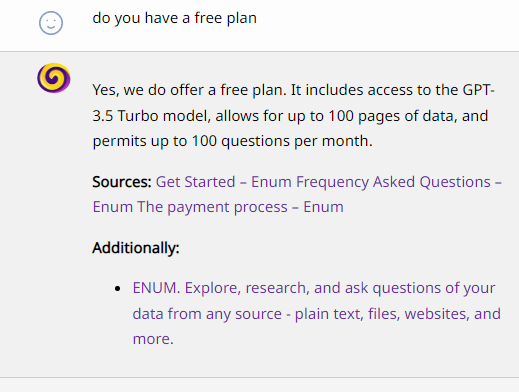
Add links to the indexing content
You may want to force the indexing links that can be found in the content. To do it, just set this settings ON:
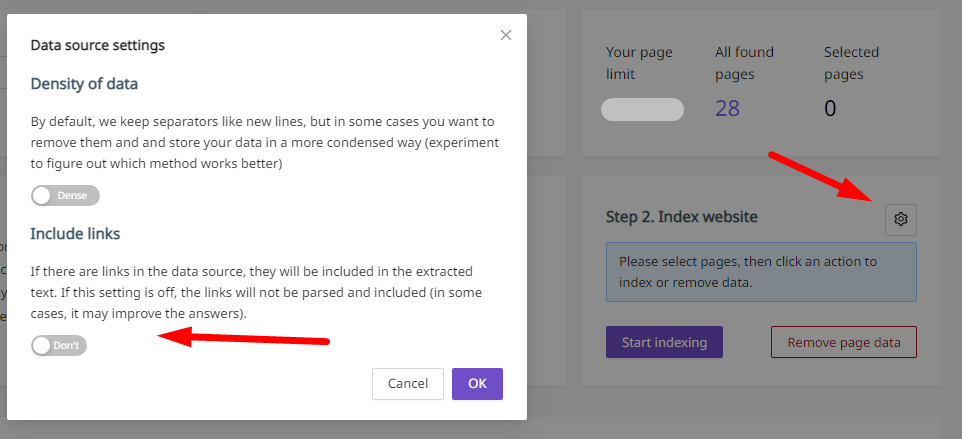
If you want the chatbot to stick to context
These new project settings will force your chatbot to stick to the context or return the standard "I don't know" answer. Find more information in the documentation.
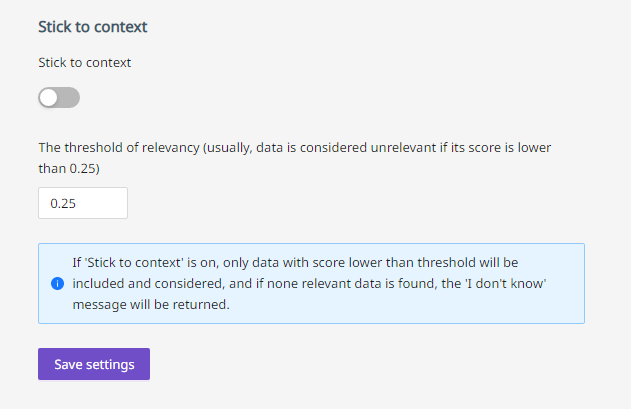
Stats: group by a chatbot and count conversations
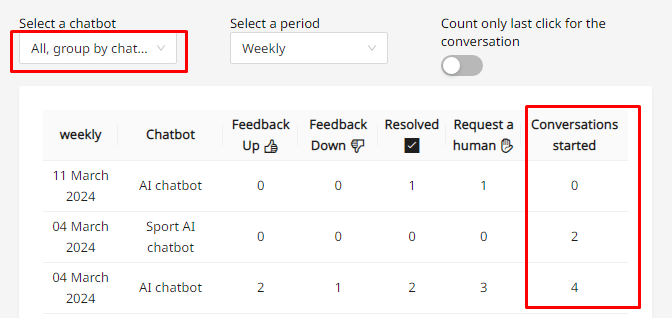
Select this new option "Group by chatbot" and you will see how your chatbots perform side-by-side.
Do not miss new posts
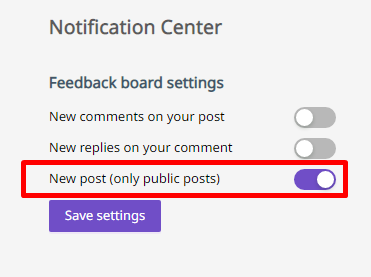
Don't miss out announcement posts, suggestions from others, ideas and bug fixes! The setting in the Notification center.
Control the Enum chatbot from outside but without the Crisp chatbot
Thanks to one of our users, we discovered that the chatbot can be controlled not from the Crisp chatbot but also with a pinch of JavaScript. See the update in the documentation.
Bug fixes
We finally were able to reproduce and fixe a couple of pretty annoying bugs:
- indexing and retrieving data is now much better
- we sort the data sources in the chatbox properly.
The greeting message...
You can now set up the greeting message that the chatbot will say in the beginning of the conversation (when the user says hi):.
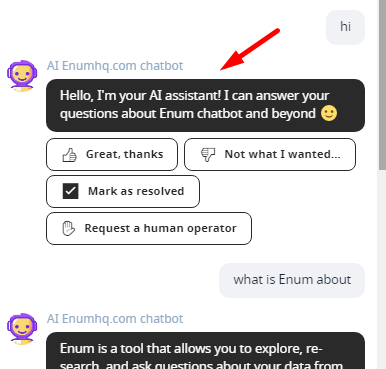
... and the user name
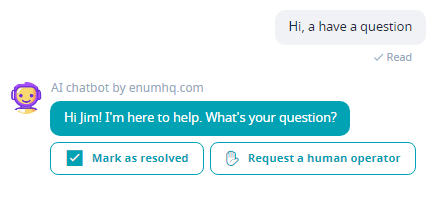
Do not forget to provide the corresponding instructions for your chatbot (via the custom prompt). Both settings can be found in the "Chatbot in session" on the "Custom behavior & Automation", read details in the documentation.
Do not miss comments and replies in the feedback board
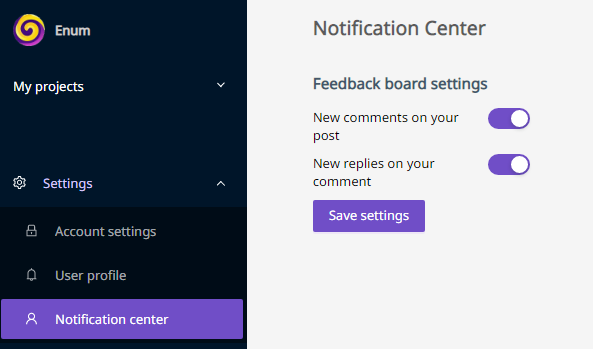
You now can be notified if you get a new reply or comment to your post. The settings can be found in the Notification center of your settings:
Control how many links to be shown
Specify how many links in the message to be shown, the settings can be found in the chatbot's properties page (the General tab). Please note that the number is the maximal amount of links, so if our system found less relevant sources, the number will be lower.
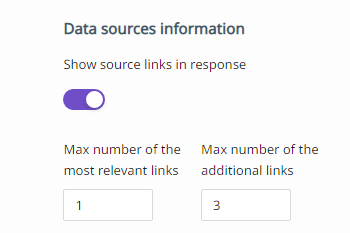
Collect stats on button clicks
If you set up showing the standard buttons, you may want to know how many times and which buttons have been clicked. After turning this feature on, you wait a bit (to collect the data) and see the stat on the Stat page of your project. Here you can choose to see stats on all chatbots, or on a specific one, the period (daily, weekly, or monthly) and how the data is counted. Read more in our documentation.
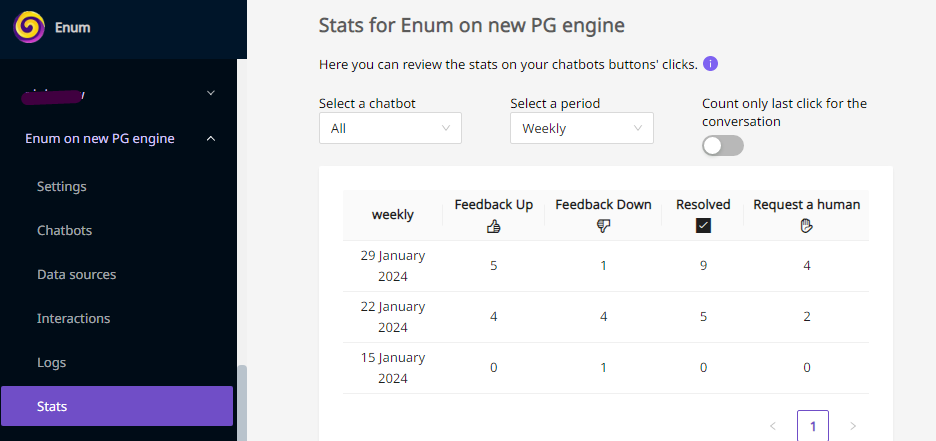
A new plan for those who think big...
This new plan can be a perfect option for companies with big volumes of questions asked via chatbox, so switch to it whenever you are ready! (Only for those with their own OpenAI key).
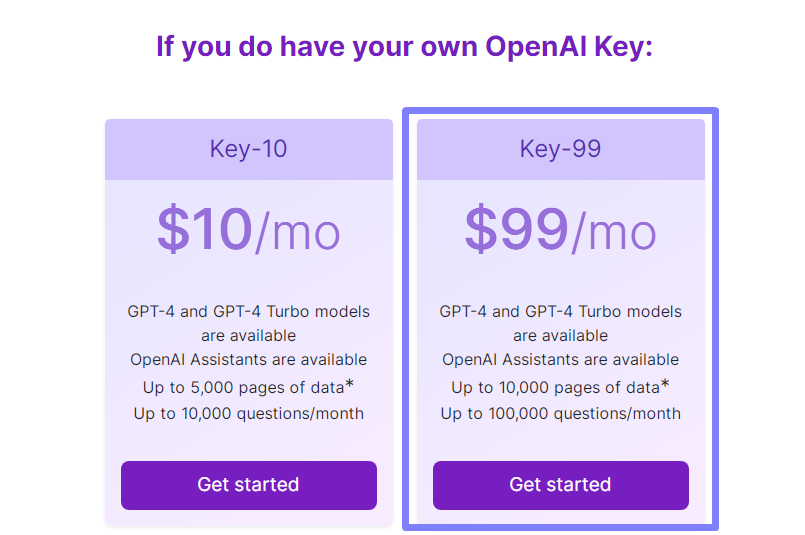
Start and pause our chatbot from your Crisp chatbot
If you user Crisp chatbot to automate interaction with your users and make support more effective, you now can start and pause our chatbot based on conditions, using buttons and in any other available way. Read the full guide in our documentation.
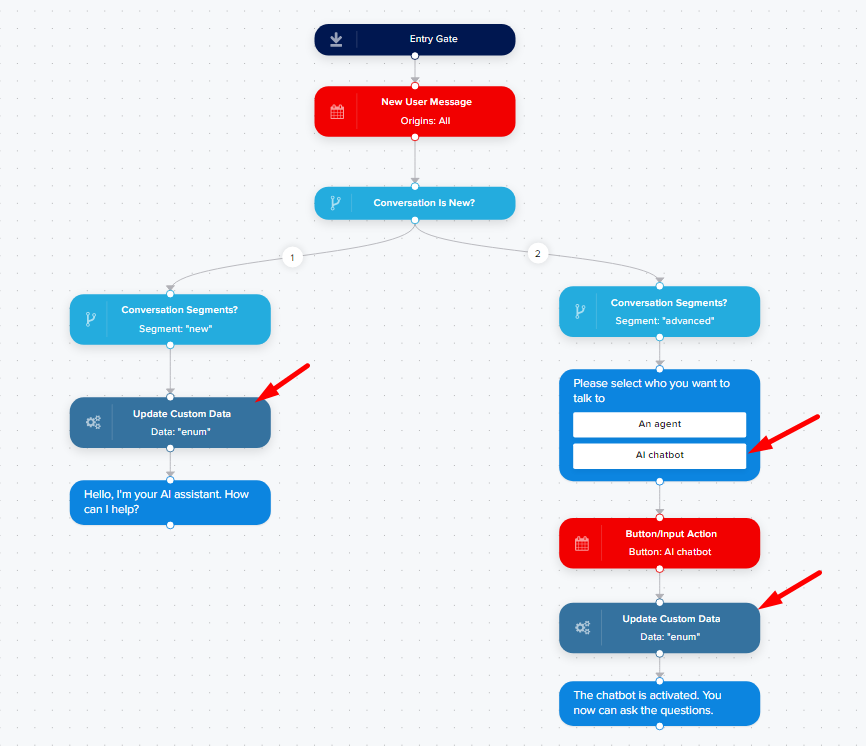
Feedback board is waiting for your thoughts and feature requests!
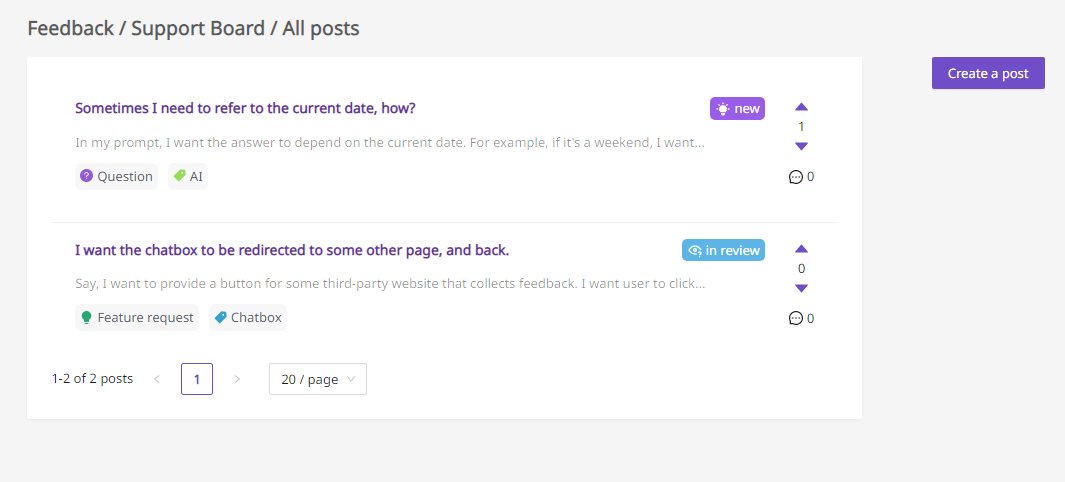
Share with us and other users your thoughts and concerns, feature requests and bug reports. You can also create a private post that will be visible to only you and us.
Our chatbot may start paused
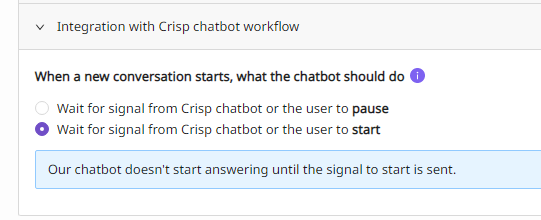
If you use Crisp chatbot you may the Enum chatbot paused waiting for the signal to start. It could be useful to verify some conditions first or to make some actions. More details in our full guide.
Test your chatbot safely, without affecting your users
This new setting allows you to test the chatbot right in the Enum dashboard, without running it on your website even if your Enum chatbot is installed and active.
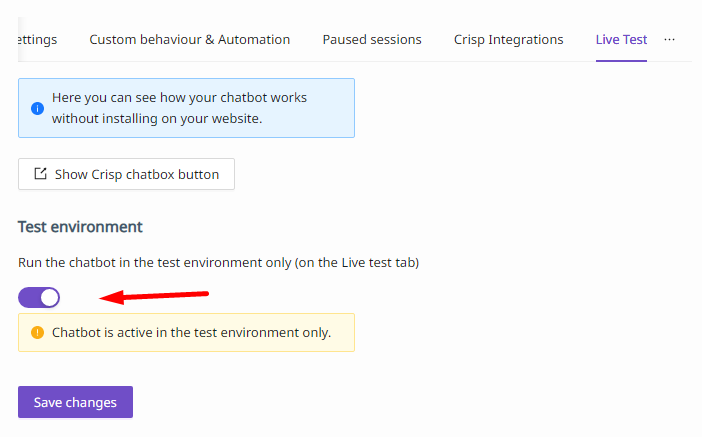
Ignore and remove the pages
If you select some pages to be ignored, they will not be indexed. Also, you can now remove the content of some pages. These two actions are available from data source:
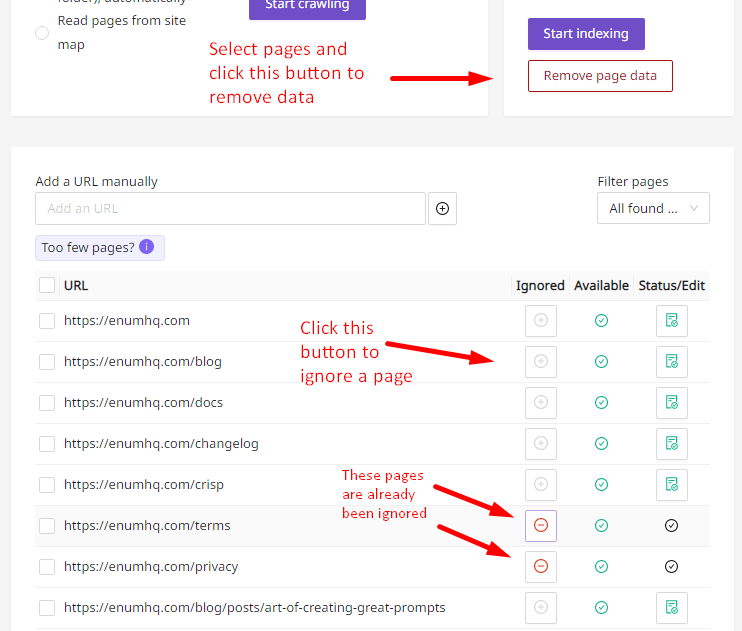
Fine-tuning parameters
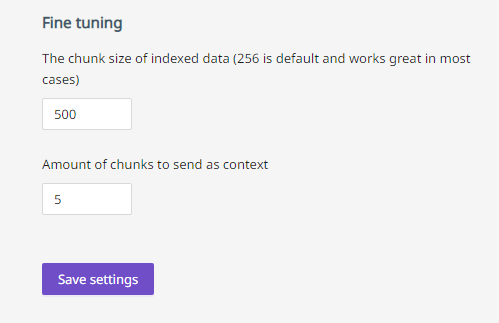
Change the size of text chunks stored in the index database, the number of chunks passed to ChatGPT as context, and the density of the text when parsing your website or other data sources. You can change these parameters in the project's AI settings and for the data source.
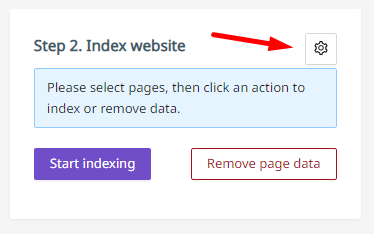
OpenAI Assistant is available
OpenAI Assistant is now available for the "Key" plan. Please note, that only GPT-4 Turbo model is available if you want to upload your own data.
Pause the chatbot if a user asks for human assistance
If you want the chatbot to be quiet after a user asks for human assistance, it can be done easily with this new setting.
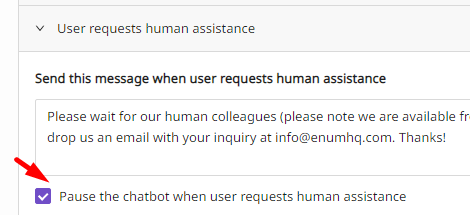
Project's logs
We started logging the errors occurring when your chatbot answers the questions. So, if suddenly you see the chatbot stops working, please check your logs - in many cases, the reason could be you are out of your OpenAI limits...
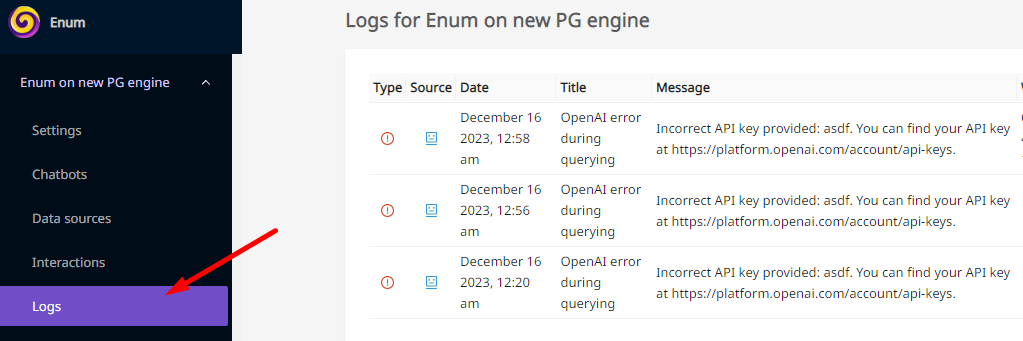
Change your payment information and download invoices
These new options are available on the Billing page.
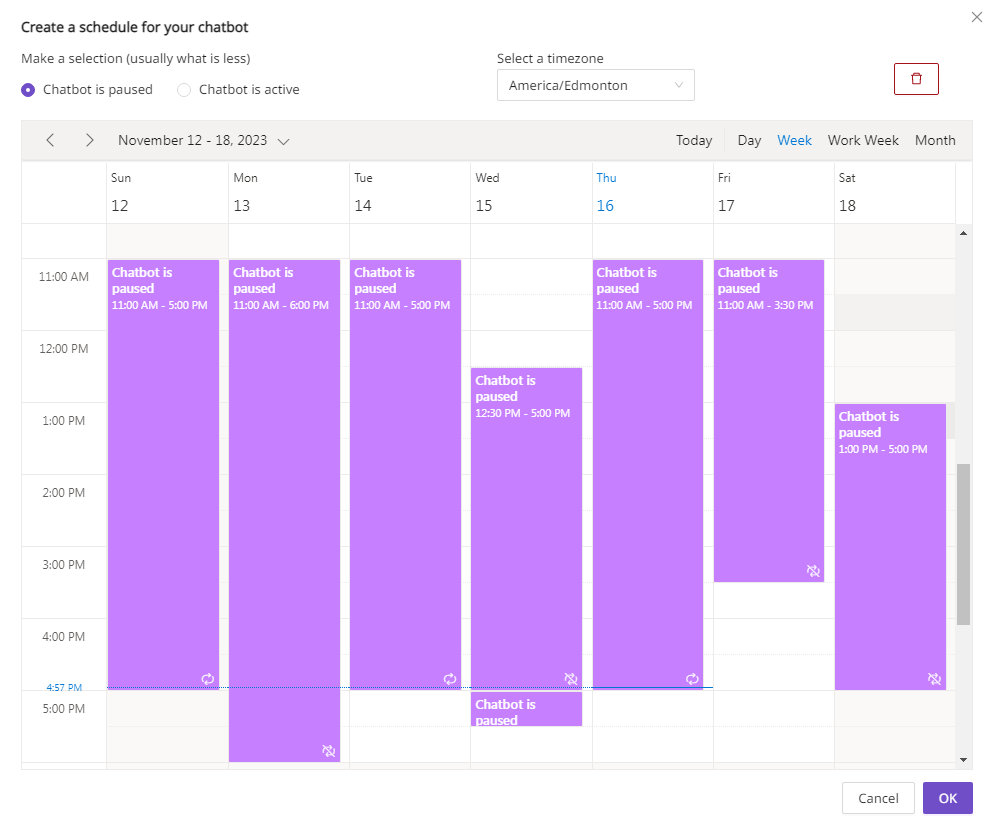
Run the chatbot on schedule
With just several clicks, specify the recurring time slots when you want your chatbot to run or to be paused. Many different options for recurrency are available.
Edit your data sources
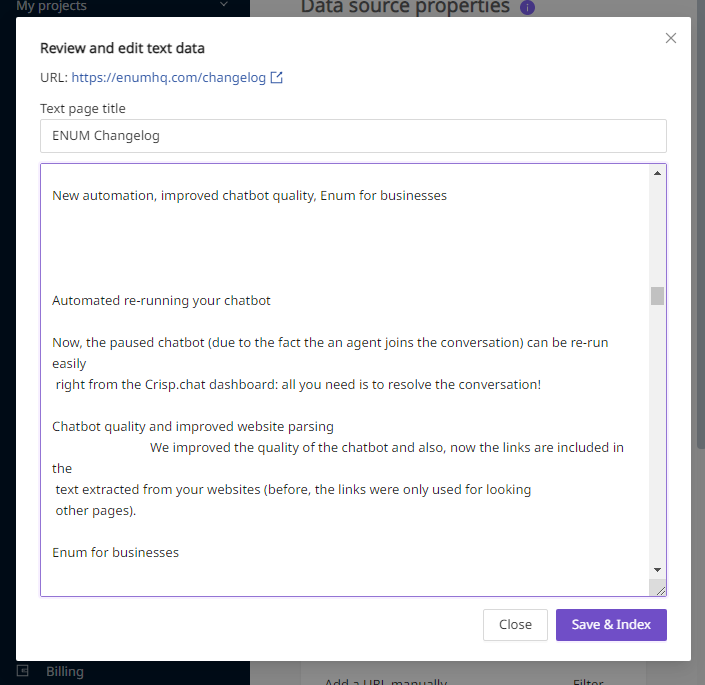
Now, whatever you upload - a plain text, or PDF, or the whole website - you can review and edit the textual data what can help with improving the chatbot replies.
Read from sitemap file
Load the list of your website pages not by crawling (what can be slow and tedious) but from sitemap XML file.
A new model from OpenAI
Start experimenting with a new model GPT-4 Turbo! (Available for the "Key" plan).
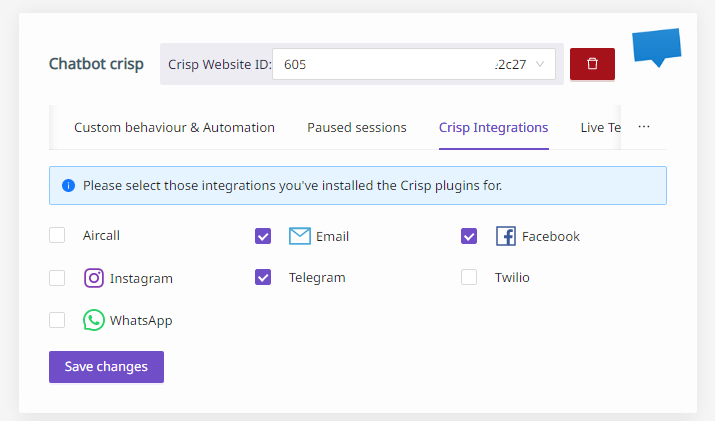
7 Crisp Integrations
Why limit your communication channels with just a Crisp chatbox? Users may connect you via Instagram, or Facebook, so does our chatbot! Just check the corresponding integration and you are good to go!
The available integrations are:
- Aircall
- Telegram
- Twilio
This is how it looks:
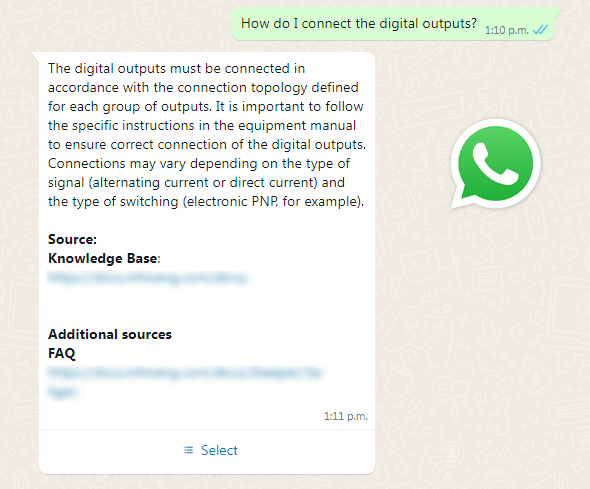
Test your chatbot without installing
Right in your dashboard, even before pasting a line of code to your live website - available on the Live Test tab of your chatbot settings:
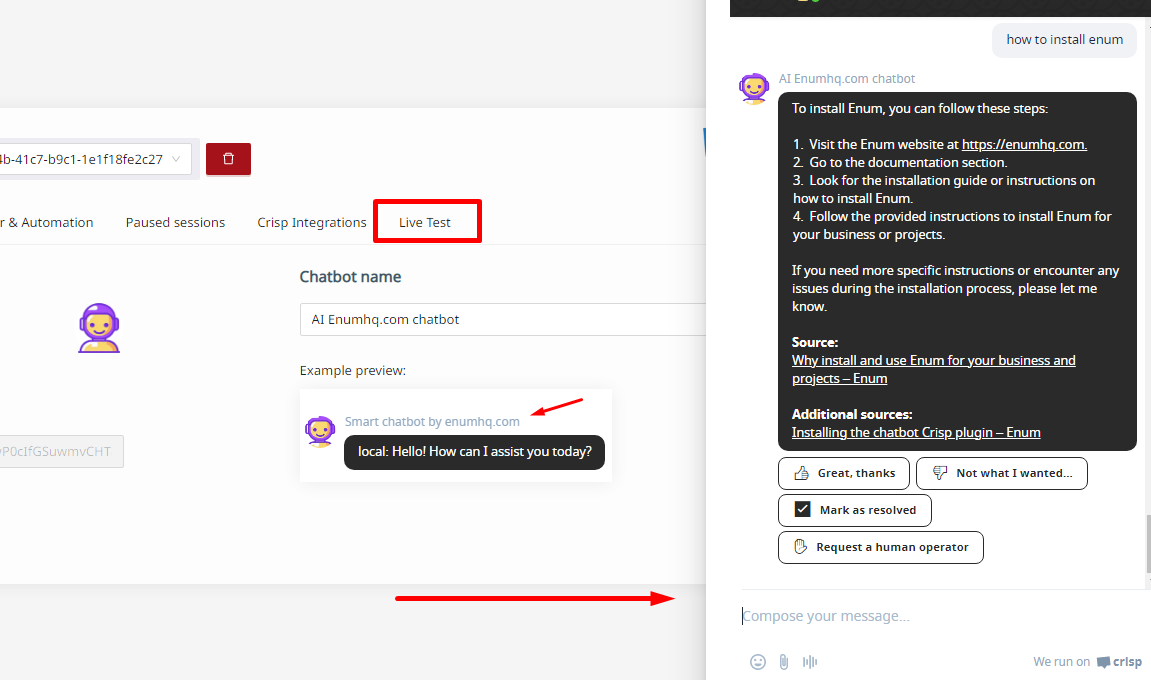
Other, really neat things
- We now can load the information from your website even if it's protected by captcha
- You can add multiple chatbots to the same data source
- Fixed the text loading for non-English websites.
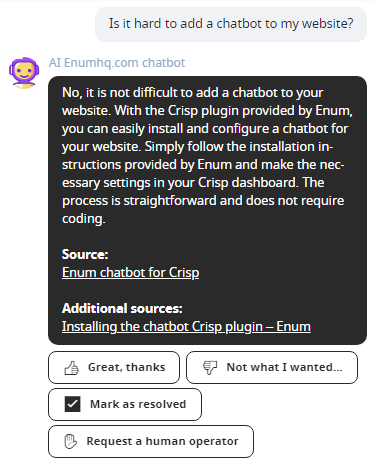
Add more interaction
Now, you can ask your user to give feedback (up or down vote), they also can request a human assistance with just clicking one button, or resolve their issue.
Many bug fixes and small improvements
We fixed a lot of bugs that were not critical but just annyoing, for example:
- chatbot didn't wait to timeout properly (when waiting for triggers)
- resoved conversation became non-resolved because chatbot sends response
- indexing websites takes forever for big sites
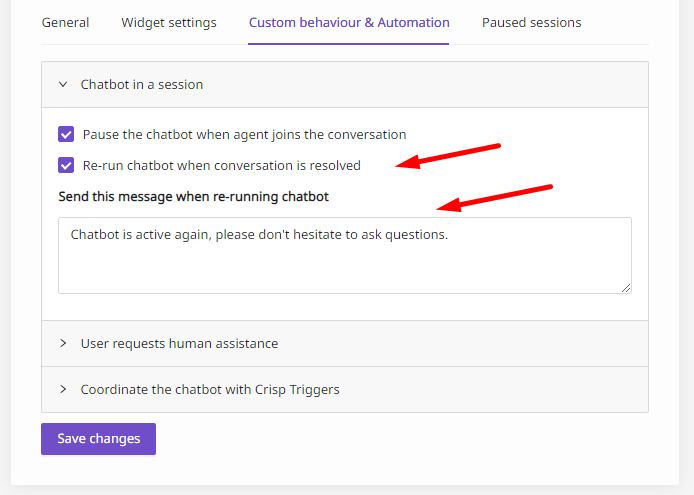
Automated re-running your chatbot
Now, the paused chatbot (due to the fact the an agent joins the conversation) can be re-run easily right from the Crisp.chat dashboard: all you need is to resolve the conversation!
Chatbot quality and improved website parsing
We improved the quality of the chatbot and also, now the links are included in the text extracted from your websites (before, the links were only used for looking other pages).
Enum for businesses
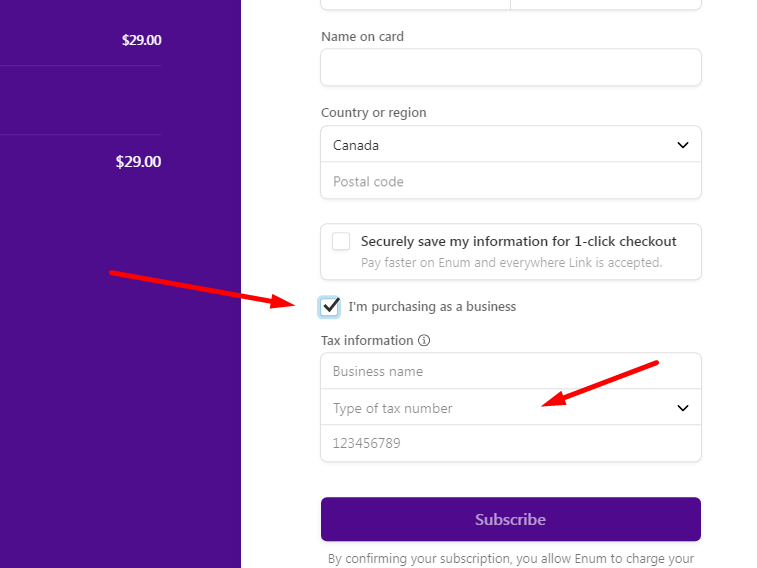
Businesses now can provide the tax information on checkout.
Metadata for your prompt: the question language
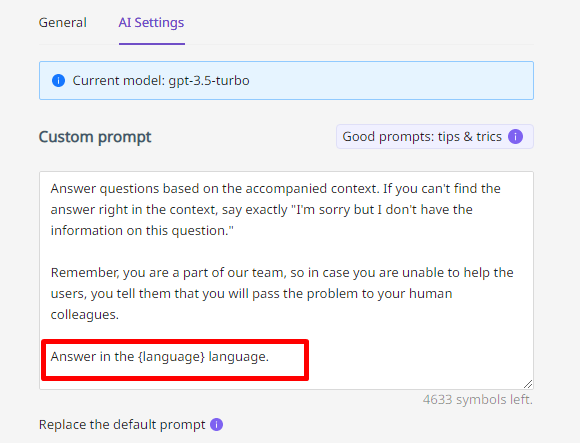
If your prompts replaces the default one, you can use the metadata variable to provide the automatic answering in the language of the original question. Find details in the documentation.
Multiple chatbots
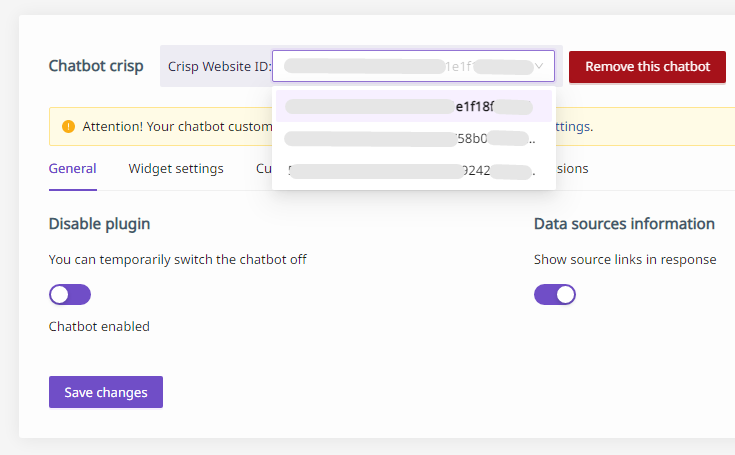
Finally, you can easily add multiple Crisp chatbots into the same account (before, our users had to request the change because the system couldn't support multiple chatbots).
Conversational AI
Before, the chatbot didn't know the context of the conversation. It was pretty frustrating for many of your users. For example, look at this dialog:
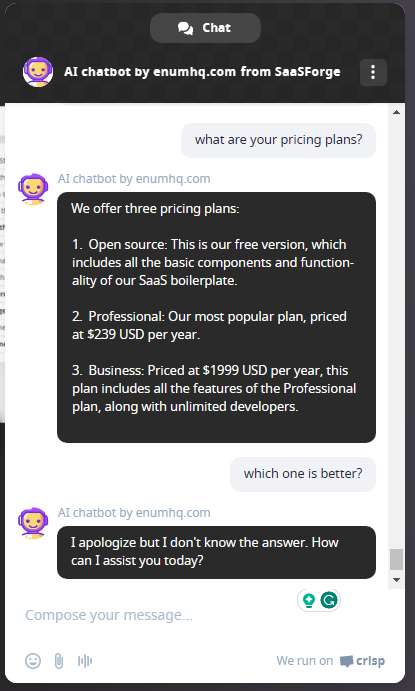
As you can see, it didn't keep the context and totally forgot what was the conversation about.
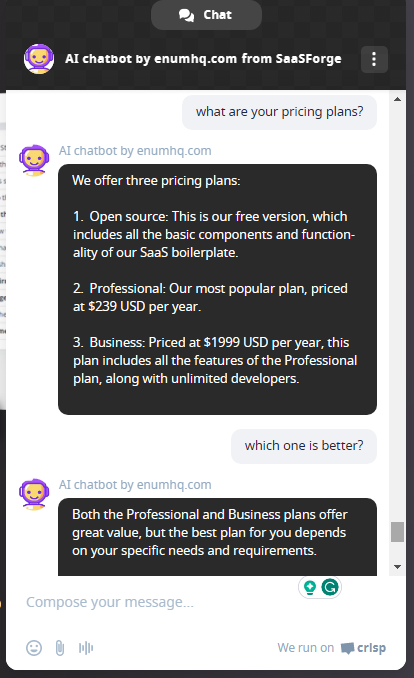
Custom prompts
You can now enter your own instructions for the chatbot. For example, you can tell it something like that: "I want you to act as a drunk person. You will only answer like a very drunk person texting and nothing else." This is a funny example but it can make users feel the chatbot "more humanoid".
Please note that custom prompt is available for UI too, so you can experiment with it not worrying to screw up your users.
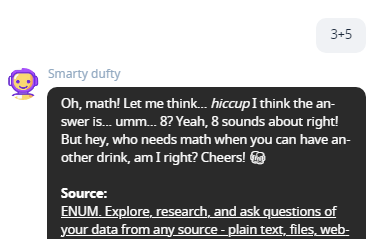
Other updates
- Crisp Trigger support - now both of them could work side-by-side without interrupting and diplicating responses (read details in the docs)
- Custom chatbot name (for each plan)
Update. Please note, we moved the custom messages and custom prompt settings from the chatbot settings to the project settings to make all there settings to be available for both UI and chatbot.
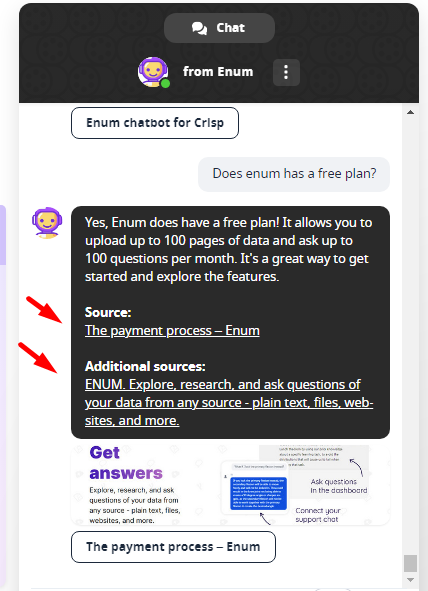
Links in the response
Now, you can show the relevant links in the response. Note, the chatbot is smart enough to distinguish the question from a greeting so it will not show the links when a user just says "hi".
Note. To activate this feature, you need to re-index your data source (if you already have some) and set the flag in your chatbot settings.
Easy re-index existing data sources
If you already have data sources, you can re-index them easily:
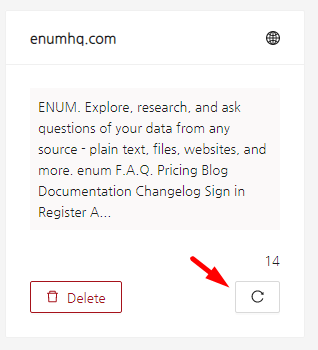
Other updates
- We added the full language support - now our chatbot can speak in 107 languages!
- Can crawl subdomains when indexing your website
- Automation - the chatbot is paused automatically if an agent joins the conversation
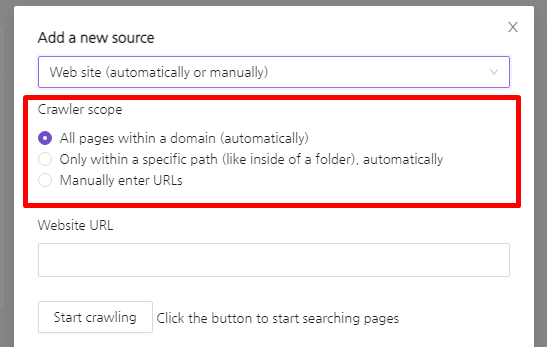
Important update
We have made significant improvements to our chatbot, enhancing its ability to search for answers, respond faster, and engage in a more "human-like" manner. For optimal results, we kindly request that you re-index your data sources. To do so, simply remove your existing data sources and add them again. You can find more information about data sources in our documentation.
New features
- More flexibility when adding a website as a datasource
- you can now temporarily disable your chatbot
- custom messages in the cases when the chatbot doesn't know the answer, or if a user wants to talk to a human being.
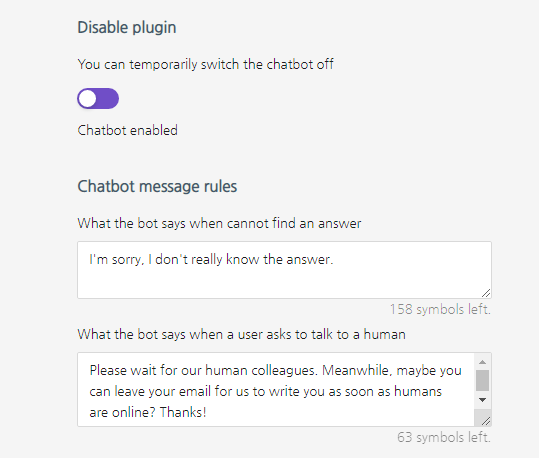
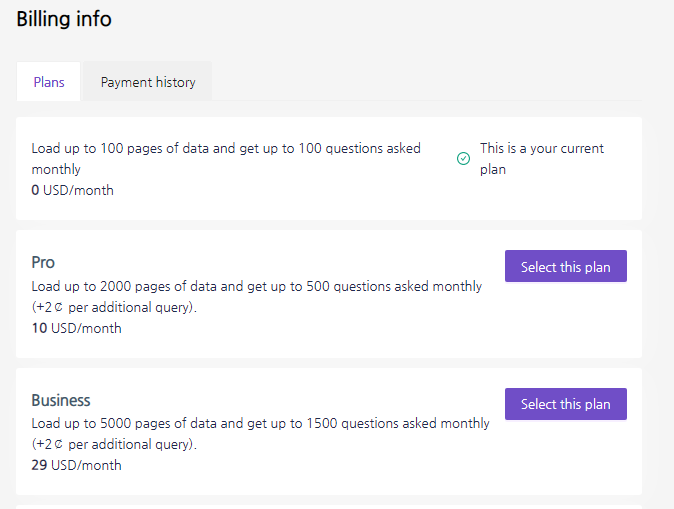
We decided to move to the Stripe payments as they give more flexibility with our price model. Right now, you can select one of the plan and you will not be restricted if you use more questions (just pay 2 cents for any additional question).
We also added an automatic answer if you chatbot doesn't know the answer, and you can set up a cute chatbot icon or select your own:
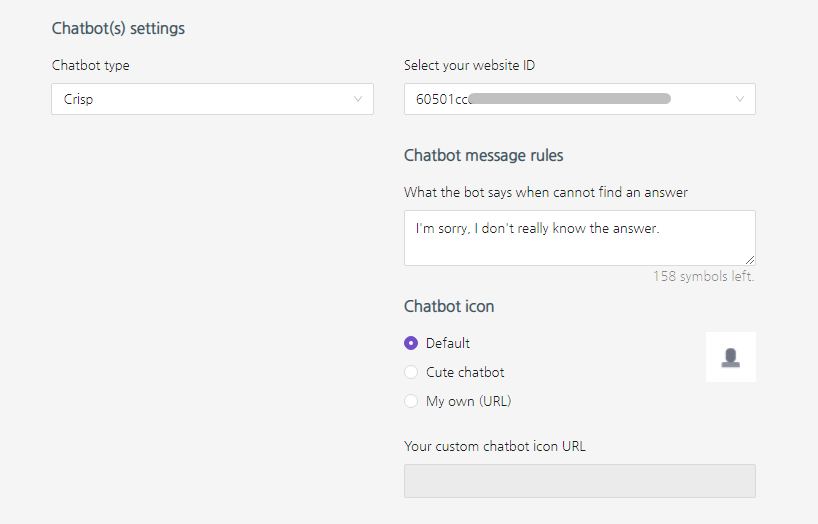
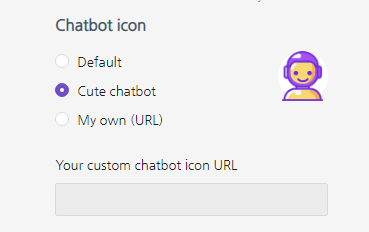
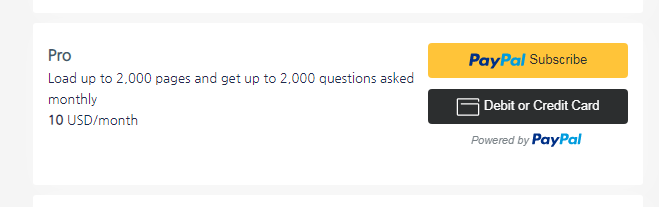
We fixed a lot of bugs and added the payment functionality.
You now can buy a subscription with one of the methods:
- PayPal account
- debit or credit card.
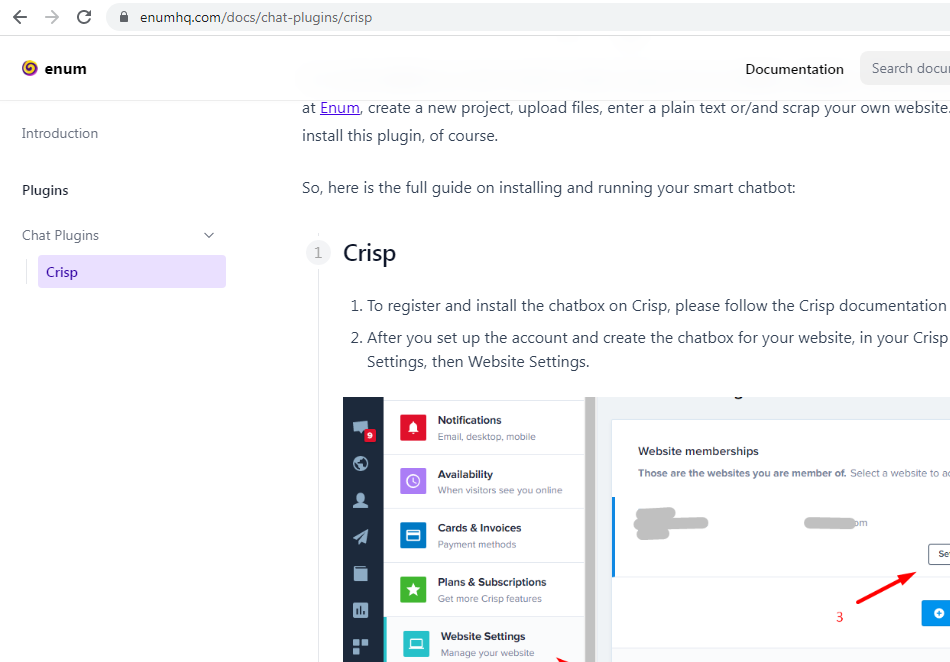
We added and started writing the Enum documentation
We created the documentation section on our website and now, you can read about more on Enum and using Crisp with it:
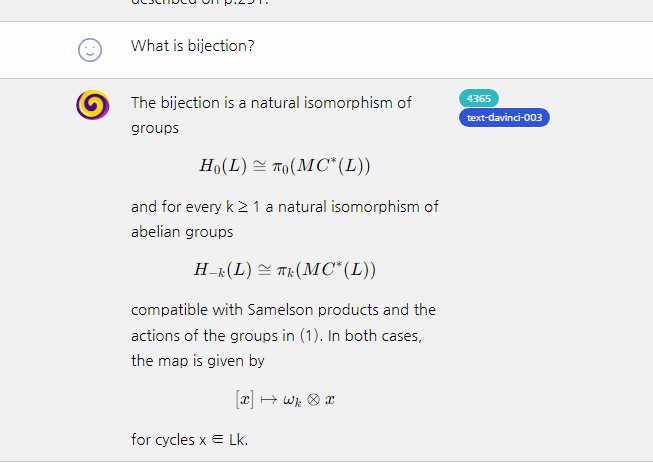
Today, we have deployed some exciting features and enhancements!
- You can now work with documents that contain formulas and equations.
- If an answer includes a formula, it will be rendered correctly and appear visually appealing
- You can submit your questions by simply pressing the "Enter" button
Known bugs:
- Occasionally, the answer may contain minor artifacts that could be slightly annoying, but they will not disrupt your overall interaction.
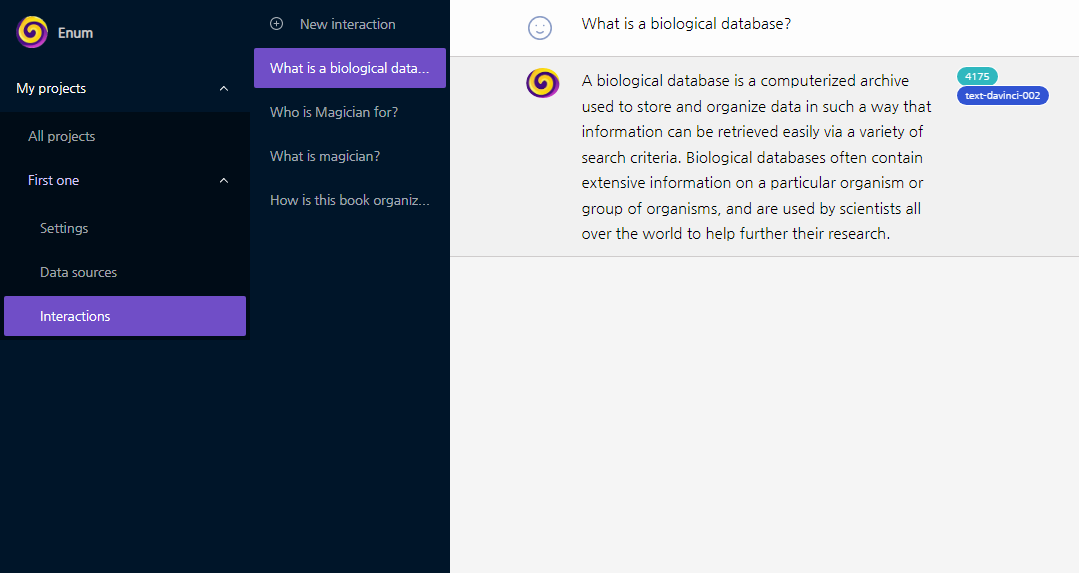
We are thrilled to announce the launch of the very first version of Enum!
This version has full functionality for working with your own documents and data sources:
- You can upload your own PDF files, as well as plain text and parse websites.
- You can use an OpenAI API key and have unlimited conversations about your data.
- You can choose from 6 available models.
- You can ask questions using our user interface (UI).

