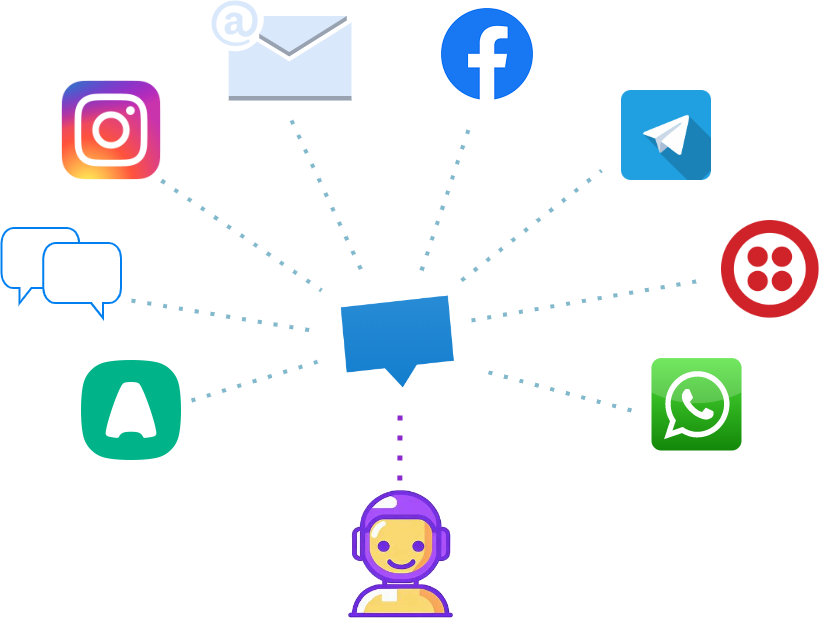Enum Chatbot: Your Virtual Restaurant Concierge
The #1 Crisp Plugin: Helping Your Customers When You're Busy
Test drive a chatbot without signup!
Create a chatbot in a minute for your website to see how it can work.

Each unanswered question is a lost customer
Know how much you may lose
Example of a restaurant chatbot
Ask any questions about the pizza restaurant!
Watch our videos


Enum in numbers
Some places where our chatbots are used
How it works

Crisp chat is the interface where you can communicate with your customers
- You register at Crispand install the chat on your website.
- Crisp provide you a convenient way to interact with your customers
- It also has many useful features like CRM and intergration with other channels (email, Whatsapp, and others)
- You can start for free and still have a working support system!
Enum Support AI Chatbot is a plugin for Crisp
When installed and activated it will answer your customer questions. But you still can join the conversation and control its behavior. The plugin works as a layer between your customers and Crisp
- User asks a question in the Crisp chat
- If you are offline and chatbot is activated, it looks for the provided data (like your website) and sends the answer
- You can watch it at work and join the conversation if needed
- You can temporarily switch the chatbot on/off or use a schedule for it.

How to install and launch the plugin

Install the Enum AI Support chatbot in Crisp
You already installed Crispchat on your website.
- Now, install the plugin in your Crisp dashboard
- During the installation, you will create an Enum account
- We also create a new project with a default chatbot.
Load your data
Provide your data to train the chatbot:
- Plain text
- PDF files (for example, a menu)
- Website (for example, your business website)
- Re-index websites later easily (in a case you changed the website content)


Customize your chatbot
Let your users get help when you are busy or out of office, in a more effective manner.
- Add the custom chatbot icon and name, enter custom messages
- Pause the chatbot automatically when an agent joins the conversation
- Test the chatbot in our UI
- With the custom prompts, instruct your chatbot and give it a personality
- The chatbot is white-labeled for each plan
- Use your Crisp triggers and bot together with our chatbot
- Models by OpenAI and Anthropic are available for all the plans!
Provide your users great experience!
The chatbot is available 24/7 and can help your users when you are offline.
- Our chatbot is a conversational AI so it remembers the context!
- The chatbot responds in 107 languages
- Show the relevant links in the response
- Connect the Instruments® and check parcel, open an arbitrary web page, call a third-party API, extract data from JSON, or conditionally query another project.

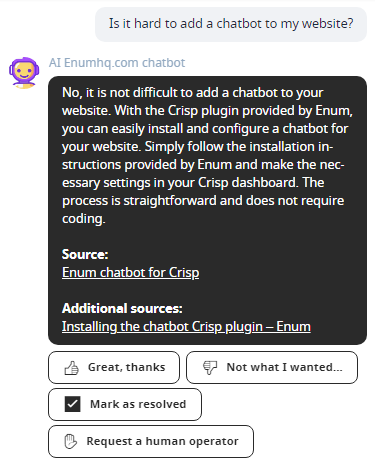
Even more automation!
- Add standard buttons to the response: feedback, mark as resolved, and request a human operator
- Add custom buttons that can point to another webpage
- Custom prompt can contain the variable of current language
- Re-run the chatbot when resolving a conversation in the Crisp dashboard
- Run your chatbot based on the schedule of any complexity
Our chatbot can answer voice messages and recognize images
- Users can upload/paste an image (for example, photo of receipt)
- or send a voice message, all read, recognized, and answered!

Crisp integrations at your service
Now you can easily connect all there integrations with just a mouse click:
- aircall
- telegram
- twilio